Author: Uzzal Raz Bongshi
-
How to Disable Gravatar in WordPress
·

WordPress uses gravatar appearance by default on your site. It’s a great way to show your identity everywhere. But sometimes, you may not want to show your identity to anyone. Sometimes, you might want to disable Gravatar in WordPress. In this post, I will show you how to disable Gravatar in WordPress; let’s see the
-
How to Use Query Loop Block in WordPress
·

Creating dynamic content layouts within WordPress often feels daunting, but the Query Loop block makes it surprisingly simple. Whether you want to display your latest posts, highlight certain categories, or design a custom archive page, this block will empower you to show content exactly the way you imagine. If you don’t know how to use this block, don’t worry. I am here to show you
-
How to Change The ‘Just Another WordPress Site’ Text Easily
·

After installing WordPress, you will see the text ‘Just Another WordPress Site’ in your title bar or header. This is the tagline of your website, which reflects your identity. No one would like to show their identity with this default text of WordPress. But how to change it? As a beginner, you might not know
-
How to Add Custom Fonts in WordPress (Without Any Plugins)
·
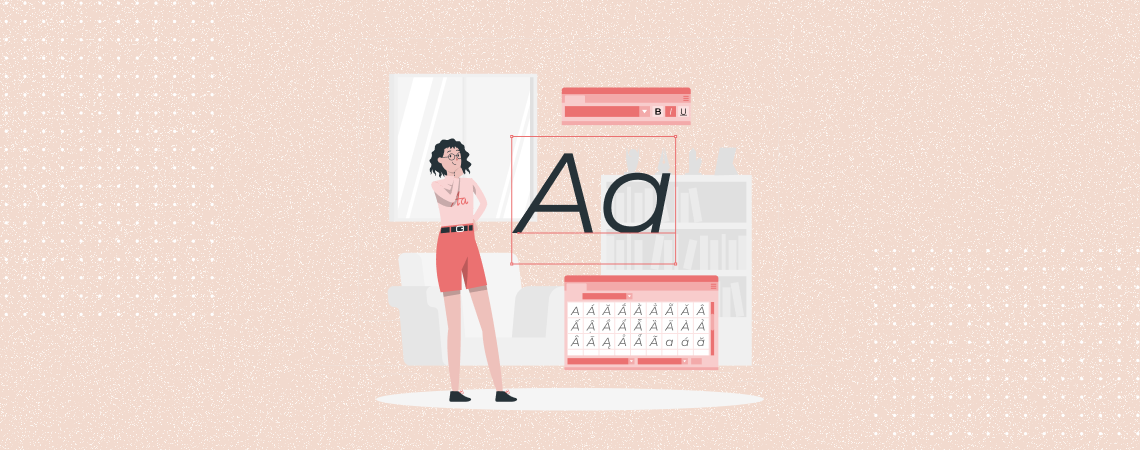
Fonts play a big role in shaping the personality of your website. A custom font can set the tone for your brand, increase readability, and make your website stand out. While WordPress offers a variety of default fonts, adding your own fonts can take it to the next level. In this post, I am going
-
How to Add GIF Images in WordPress (With Full Size Preview)
·

Whether you want to add some humor into your blog posts or create interactive content, a GIF image is an effective way to engage your audience. However, how do you add them to WordPress and get them to work properly? In this post, you’ll learn how to add GIF images to your website without losing their animation or quality. Let’s begin, then. Add GIF Images in WordPress To add GIF images in WordPress at first create or
-
How to Find Your WordPress Login URL & Remember it
·

For beginners navigating the world of WordPress, something as seemingly simple as locating the login URL can become a hurdle. Without the correct URL, even entering your password becomes a moot point. In this post, we’ll demystify this challenge by guiding you on how to find your WordPress login URL. By the end, you’ll have
-
How to Tell if a Website is WordPress (5 Easy Ways)
·

There was a time when one could easily find out whether the website is created using WordPress or not. However, things have changed with time. We are sure that there are very few people there who can actually distinguish WordPress websites. WordPress sites are undoubtedly one of the most straightforward websites one can make. However,
-
How to Merge Table Cells in WordPress Table Block

Ever tried creating a table in WordPress only to realize you need some rows or columns to span multiple cells? Merging table cells is more than just aesthetics; it is actually clean, structured data delivery that your readers will appreciate. If you don’t know how to do it, then don’t worry. In this post, I will show you the steps to merge cells in the
-
How to Remove the Underline from Links in WordPress
·

If you’ve worked with customizing a WordPress site, you might have noticed links come underlined by default. Of course, they are great for usability, but they might not fit according to your design. No need to sweat— removing an underline from a link is easier than you think. In this post, I have provided you
Search
Recent Posts
- How to Add & Embed Videos in WordPress (3 Easy Ways)
- 15+ Best WordPress Lifetime Deals (Plugins, Themes, & More)
- Tabbed Content (Tabs) Block Use Cases for WordPress (With Examples)
- Content Toggle (Accordion) Block Use Cases for WordPress (With Examples)
- 10+ Best WordPress Plugins for Writers and Authors
Categories
- Affiliate Marketing (5)
- Alternatives (2)
- Blogging (20)
- Books (8)
- Comparison (1)
- Courses (1)
- Deals (41)
- Giveaway (1)
- Gutenberg (47)
- How To (416)
- Marketing (2)
- Payment (1)
- Productivity (2)
- Release Notes (1)
- Review (7)
- SEO (5)
- Services (1)
- Sites (1)
- Themes (69)
- Tools (8)
- Web Hosting (11)
- WooCommerce (6)
- WordCamp (1)
- WordPress Block Editor Tutorials (101)
- WordPress Fixes (4)
- WordPress Hosting (19)
- WordPress Plugins (119)