How To
-
How to Add a Link to the Cover Block in WordPress
·

A visually engaging content is the key to capture your audience’s attention. The cover block is the just perfect tool for this purpose. By adding a link on the cover block you can turn this eye catching block into a powerful call to action. If you don’t know how to add a link to the
-
How to Add Feature Boxes With Icons in WordPress
·

Feature Boxes with Icons can make your WordPress posts/pages attractive. These boxes allow you to highlight features in an easy-to-understand and engaging way. When it comes to adding feature boxes with icons, you need to have coding skills or you need to use a plugin. Here, I will be sharing how to add feature boxes
-
How to Duplicate Block(s) in WordPress
·

Duplicating blocks in WordPress can simplify your content creation process, allowing you to quickly reuse layouts and designs without starting from scratch. This feature is handy when maintaining consistency across your posts or pages. Whether you’re creating multiple sections with similar formatting or experimenting with different content variations, duplicating blocks saves you time and effort.
-
How to Use WordPress Block Patterns (Complete Guide)
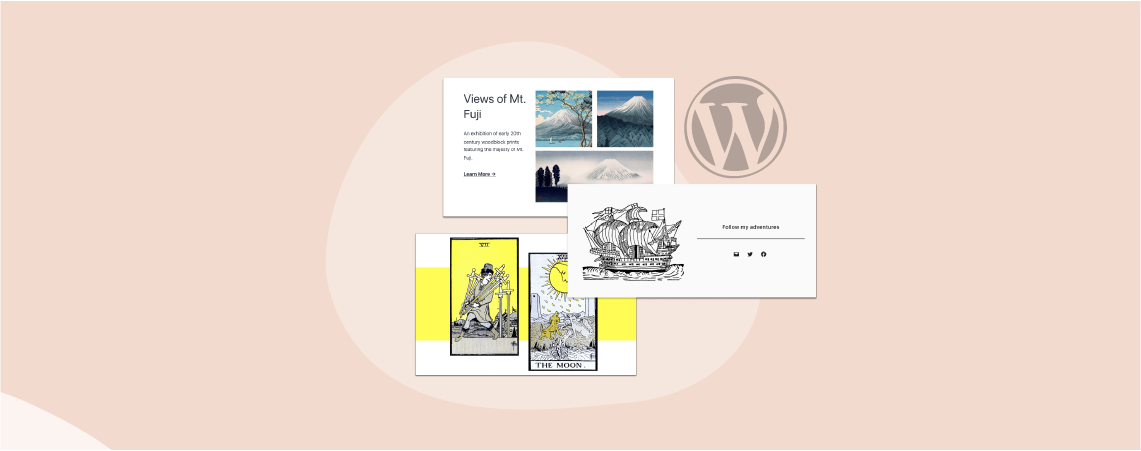
When managing a website, there are often cases where you want to reuse the same elements on multiple pages on your website. This could be anything such as a pricing table, call-to-action, or an information box. Instead of recreating these elements over and over again for all your pages, WordPress gives you the power to
-
How to Delete a Post or Page in WordPress: 3 Easy Methods
·

Posts and pages are two fundamental elements in WordPress. They are used to publish posts, articles, forms, campaign offers, and more. Often you need to delete some of your obsolete and unnecessary posts and pages to keep the website clean. WordPress is a powerful content management system that allows you to do it seamlessly. This
-
How to Change Button Text in WordPress Block Editor
·
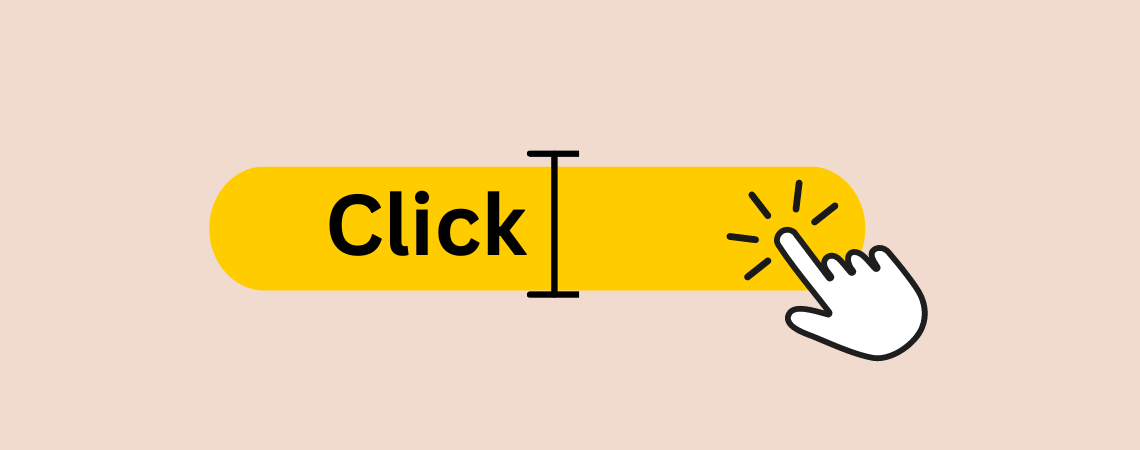
Buttons play a crucial role in guiding users toward actions like signing up or purchasing. The text on these buttons directly impacts conversions. Effective button text improves clicks by aligning with your audience’s expectations. For example, replacing generic “Submit” text with action-oriented phrases like “Get Your Free Guide” often boosts engagement. This guide will show
-
How to Add Featured Image in WordPress
·
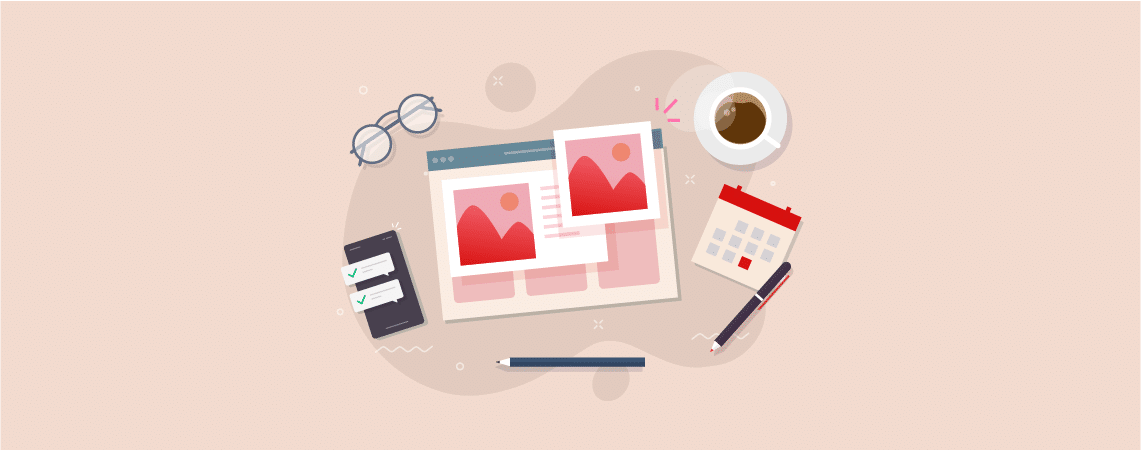
As a beginner, you may not know how to add featured image to your WordPress website. One post without the feature image looks incomplete and doesn’t attract the visitors’ eyesight. Therefore, adding a featured image is a must. A featured image not only attracts people but also enhances the beauty of the post. One should
-
How to Use the WordPress More Block (Gutenberg)
·
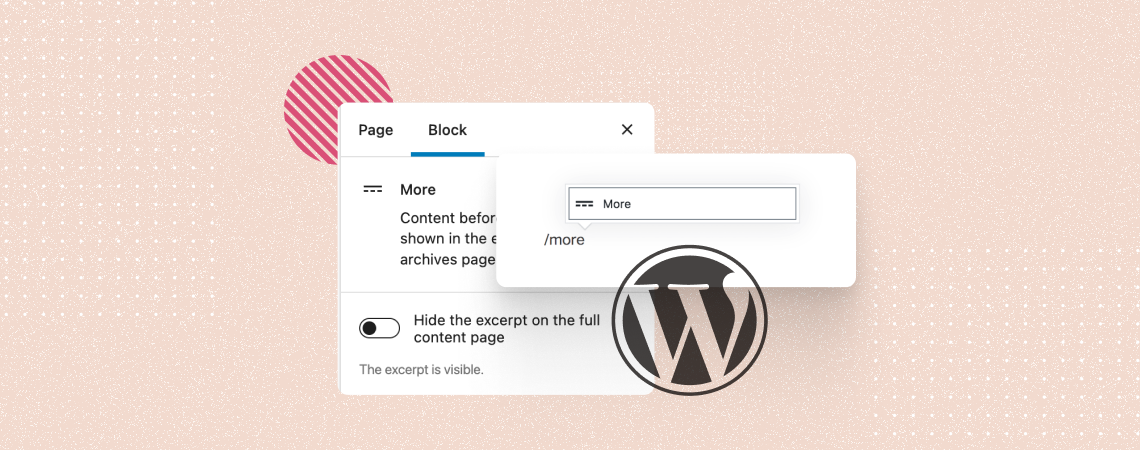
It’s always challenging for content writers and marketers to hold readers’ attention from beginning to end. And the challenge goes a few steps up when the content becomes excessively long. Because most people don’t love to spend time on long content. The WordPress More Block can be a handy tool in this case. It allows
-
How to Add an Inline Image in WordPress
·

An inline image in WordPress is an image that is inserted directly into the text content of a post or page without using any separate image block. Inline images are used for various purposes, like enhancing content, illustrating concepts, capturing attention, and supporting information. Inline images are crucial when creating tutorial posts and technical documentation.
Search
Recent Posts
- How to Add & Embed Videos in WordPress (3 Easy Ways)
- 15+ Best WordPress Lifetime Deals (Plugins, Themes, & More)
- Tabbed Content (Tabs) Block Use Cases for WordPress (With Examples)
- Content Toggle (Accordion) Block Use Cases for WordPress (With Examples)
- 10+ Best WordPress Plugins for Writers and Authors
Categories
- Affiliate Marketing (5)
- Alternatives (2)
- Blogging (20)
- Books (8)
- Comparison (1)
- Courses (1)
- Deals (41)
- Giveaway (1)
- Gutenberg (47)
- How To (416)
- Marketing (2)
- Payment (1)
- Productivity (2)
- Release Notes (1)
- Review (7)
- SEO (5)
- Services (1)
- Sites (1)
- Themes (69)
- Tools (8)
- Web Hosting (11)
- WooCommerce (6)
- WordCamp (1)
- WordPress Block Editor Tutorials (101)
- WordPress Fixes (4)
- WordPress Hosting (19)
- WordPress Plugins (119)