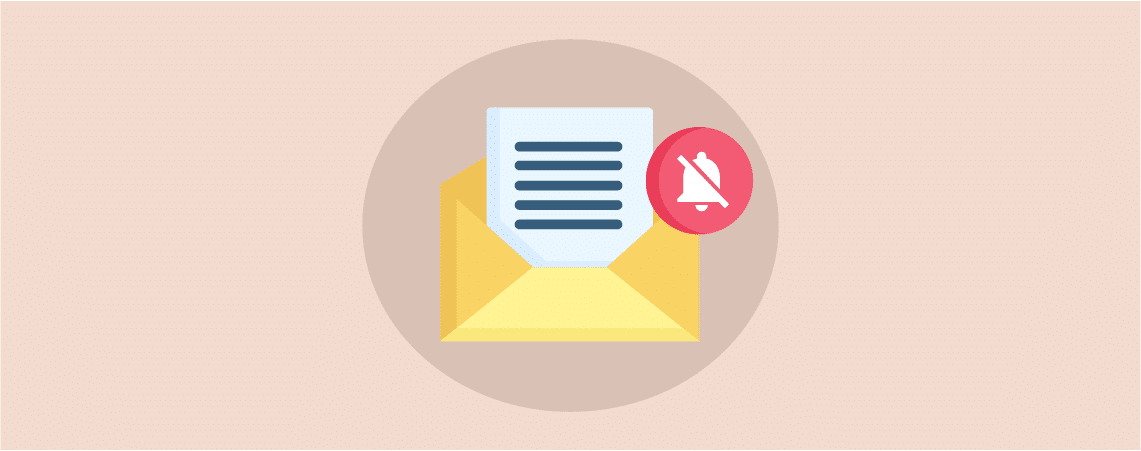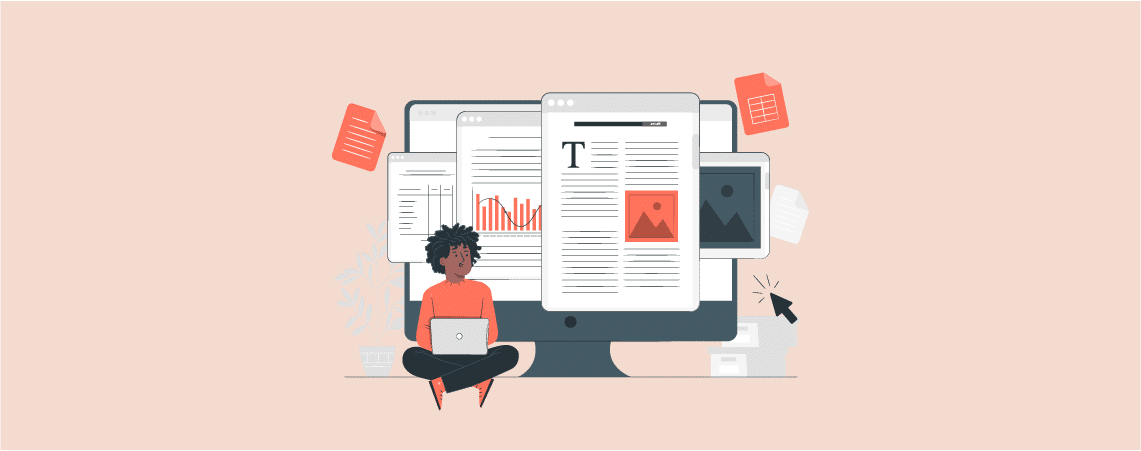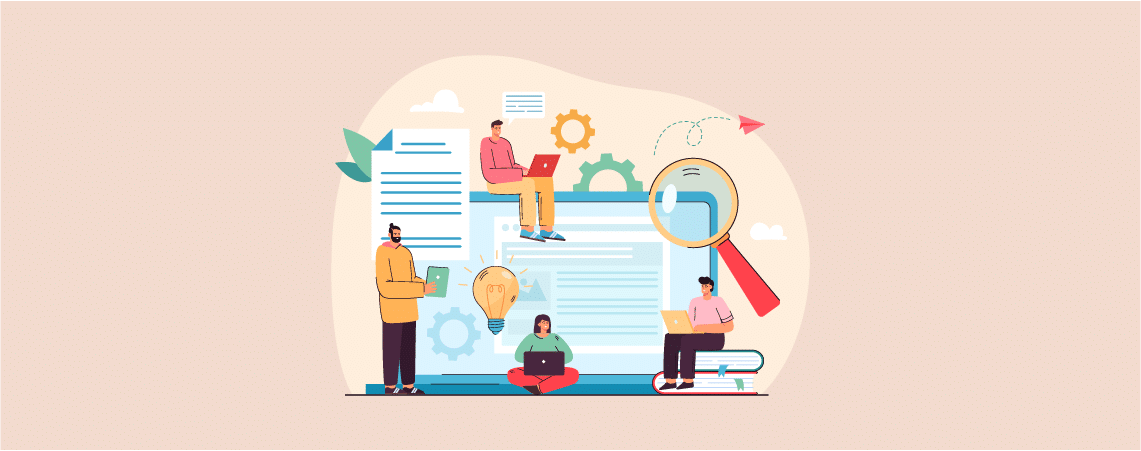How To
-
How to Enable Automatic Updates For WordPress Plugins
·
Plugin updates are released after a couple of days or after fixing a bug. But updating plugins every while is quite annoying. You might wish that if there was something that would update the plugins automatically. Well, worry not in this post, I will show you how to enable automatic updates for WordPress plugins. Later…
-
How to Turn Off Comment Notification in WordPress
·
Are you having annoying comment notifications on your mail account? Well, WordPress comes with comment notifications by default. If your blog size is small, you may not have any problems with comment notifications. But as your blog grows, you may get 100-1000 or even more comment notifications in one day. If you don’t want these…
-
How to Use the WordPress Image Block (Gutenberg)
·
Using the Image block is a powerful way to improve the visual appearance of a website and engage audiences. They help extend visitors’ sessions by removing monotony from their minds while reading lengthy content. This is why the Image block has become a must-have element in all types of websites, whether blogging, portfolio, or eCommerce.…
-
How to Add a Reading Progress Bar in WordPress
·
A big post may seem tiresome to read, but adding a reading progress bar can bolster anyone to read the whole post. This little bar encourages readers to scroll, continue, and finish the whole post. There is no default way to add a reading progress bar in WordPress. Therefore, in today’s post, I am going…
-
How to Use the WordPress Group Block (Gutenberg)
·
The WordPress Group block is a custom Gutenberg block that allows you to group multiple blocks together in the same container. The group block actually works as a parent block that holds and organize multiple child block within it. The group block is extremely helpful in many cases, especially in content organization and keeping the…
-
How to Change The Number of Posts Displayed on Your WordPress Blog Page
·
Are you looking for a way to change the number of posts displayed on your WordPress blog? Generally, WordPress shows a maximum of ten posts per page. However, you can easily change this number and can show as many posts as you want. In this post, I will show you how to change the number…
-
Add Google Slides in WordPress With Embed Code
·
Presentation is very much important, and Google Slides makes it easier for you. If you are looking for a way to embed Google Slides presentation to your WordPress website, then this post is for you. Google Slides allows you to make and share magnificent slides anywhere, anytime. In this post, I will share with you…
-
How to Remove Dates From WordPress Comments
·
Are you trying to remove dates from WordPress site of yours? Nowadays, there are several reasons that bloggers want to remove comment dates. One reason is to look at their comments as fresh and evergreen. If you want this feature in your blog, then this post is just for you. In this post, I will…
Search
Recent Posts
- 7 Best WordPress Question & Answer (Q&A) Plugins (Free)
- How to Add Drop Shadow to Images in WordPress (3 Easy Steps)
- Elegant Themes Discount 2024 – Up To 62% OFF! (Divi Theme)
- How to Copy & Move Blocks from One Page to Another
- 7+ Best Data Visualization WordPress Plugins (Charts & Graphs)
Categories
- Affiliate Marketing (4)
- Alternatives (1)
- Blogging (20)
- Books (8)
- Comparison (1)
- Courses (1)
- Deals (49)
- Giveaway (1)
- Gutenberg (37)
- How To (376)
- Marketing (2)
- Payment (1)
- Productivity (1)
- Release Notes (1)
- Review (4)
- SEO (5)
- Services (1)
- Sites (1)
- Themes (68)
- Tools (8)
- Web Hosting (10)
- WooCommerce (6)
- WordCamp (1)
- WordPress Block Editor Tutorials (53)
- WordPress Fixes (4)
- WordPress Hosting (18)
- WordPress Plugins (108)