How To
-
How to Put Accordions into Tabs in WordPress
·

Struggling to organize complex information on your WordPress website? Craving enhanced clarity and user-friendliness? Look no further! This post unveils a method to put accordions within tabs, providing a structured and intuitive way to present your content. Discover how to maximize organization, improve user experience, and take your website’s information architecture to the next level!
-
How to Embed a YouTube Video in WordPress (2 Easy Ways)
·

Struggling to capture visitor attention and enhance your website’s appeal? Look no further than YouTube videos! Embedding them in your WordPress content offers a powerful solution that boosts engagement and adds visual dynamism. But fret not if you’re tech-averse! This post unveils a simple, method for effortlessly embedding YouTube videos, even without coding knowledge. Let’s
-
How To Add ‘Pros & Cons’ Box In WordPress (With/out Schema)
·
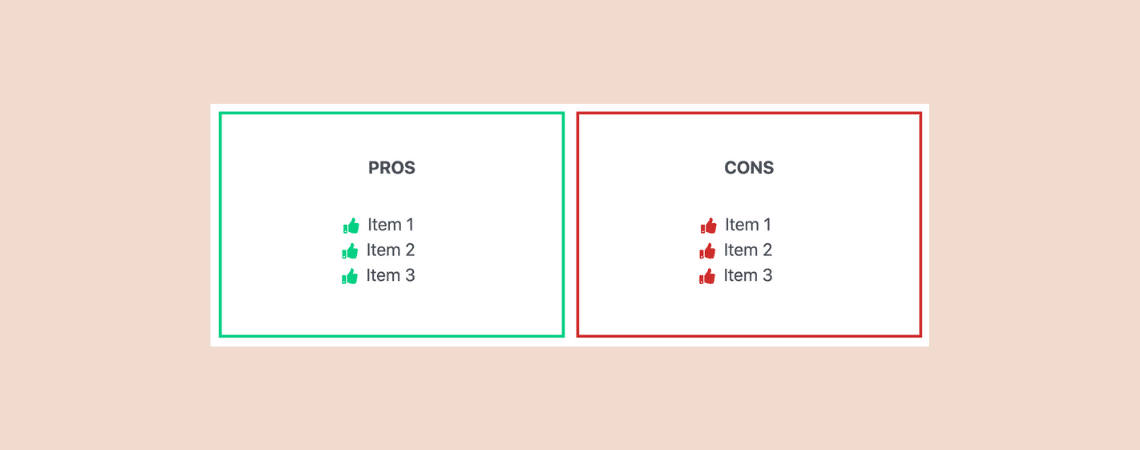
If you write review posts, chances are that you talk about the good and the bad side of the products/services. We call it the ‘Pros & Cons‘ of the product/service. Having pros and cons in a review post makes it easier for visitors to understand the product/service better. And to make pros and cons list
-
How to Autoplay YouTube Videos in WordPress (Easy Guide)
·

Want to instantly grab your visitors’ attention with autoplay YouTube videos on your WordPress site? Autoplaying videos can boost user engagement, but it’s essential to use this feature thoughtfully to avoid disrupting your visitors’ experience. In this guide, you’ll learn exactly how to enable autoplay for YouTube videos in WordPress effortlessly, making your website more
-
How to Make an Image Rounded in WordPress (No Plugin Needed)
·

Images are powerful communication tools, but sometimes they need a little makeover. Adding rounded corners can inject personality and enhance the visual appeal of your WordPress website. And guess what? You don’t need coding expertise or bulky plugins! In this guide, I’ll show you a secret weapon built right into the WordPress editor itself, letting
-
How To Add a YouTube Subscribe Button In WordPress
·

Do you want to increase your YouTube subscribers? Silly question, who doesn’t? Yes, everyone wants to increase their subscribers. One of the easiest ways to increase subscribers is to add ‘YouTube Subscribe Button’ to your WordPress site. It’s very easy to do. YouTube offers an official subscribe button. You can also use a WordPress plugin
-
How To Add Buttons In WordPress (With or Without Plugin)
·

Are you looking for a simple yet effective way to enhance your WordPress posts and pages? Look no further! Buttons can be a game-changer for your website, adding a touch of visual appeal and significantly boosting your conversions. If you’ve ever wondered how to add buttons in WordPress, you’re in the right place. In this
-
How to Create a Tabbed Image Gallery in WordPress
·
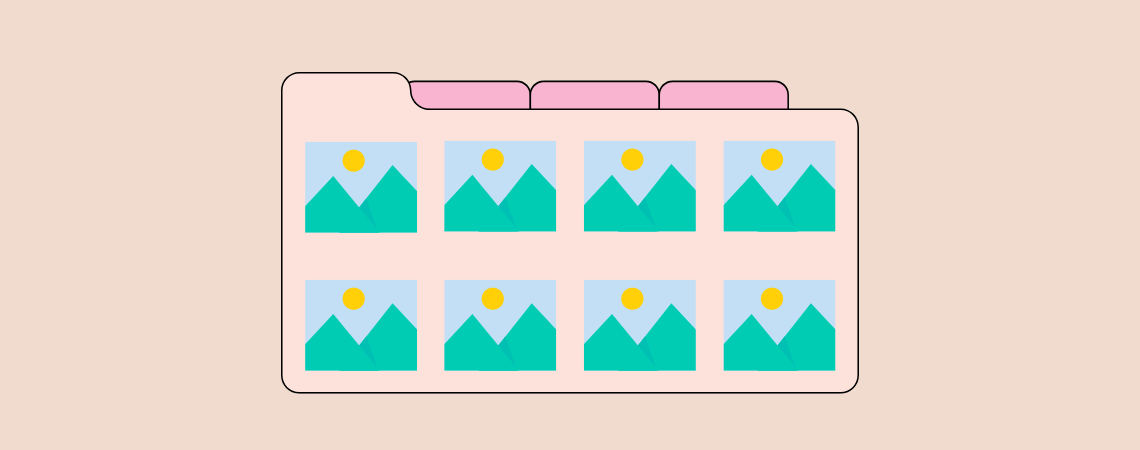
In today’s era, visual content plays a vital role in engaging website visitors, and a well-designed image gallery can be a game changer. A tabbed image gallery allows you to showcase your photos in a sleek and organized manner. If you don’t know how to create a tabbed image gallery, then don’t worry. This post
-
How to Add an Icon With Text in WordPress
·

Combining icons with text is not just about aesthetic appeal; it’s a strategic approach to improving user experience and conveying information more effectively. On a WordPress website, this duo can guide visitors, highlight key information, and make the navigation intuitive. Whether you’re a seasoned professional or taking your first steps in web design, incorporating icons
Search
Recent Posts
- How to Add & Embed Videos in WordPress (3 Easy Ways)
- 15+ Best WordPress Lifetime Deals (Plugins, Themes, & More)
- Tabbed Content (Tabs) Block Use Cases for WordPress (With Examples)
- Content Toggle (Accordion) Block Use Cases for WordPress (With Examples)
- 10+ Best WordPress Plugins for Writers and Authors
Categories
- Affiliate Marketing (5)
- Alternatives (2)
- Blogging (20)
- Books (8)
- Comparison (1)
- Courses (1)
- Deals (41)
- Giveaway (1)
- Gutenberg (47)
- How To (416)
- Marketing (2)
- Payment (1)
- Productivity (2)
- Release Notes (1)
- Review (7)
- SEO (5)
- Services (1)
- Sites (1)
- Themes (69)
- Tools (8)
- Web Hosting (11)
- WooCommerce (6)
- WordCamp (1)
- WordPress Block Editor Tutorials (101)
- WordPress Fixes (4)
- WordPress Hosting (19)
- WordPress Plugins (119)