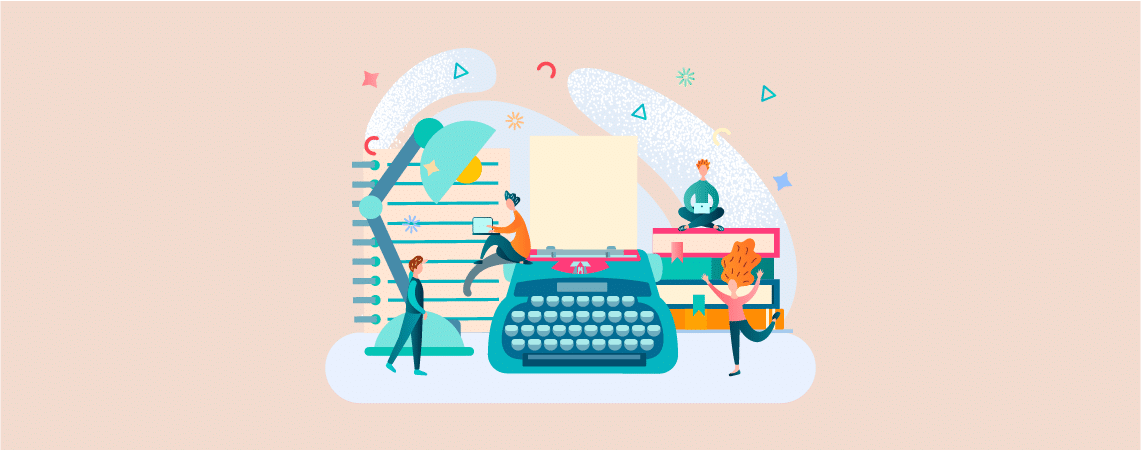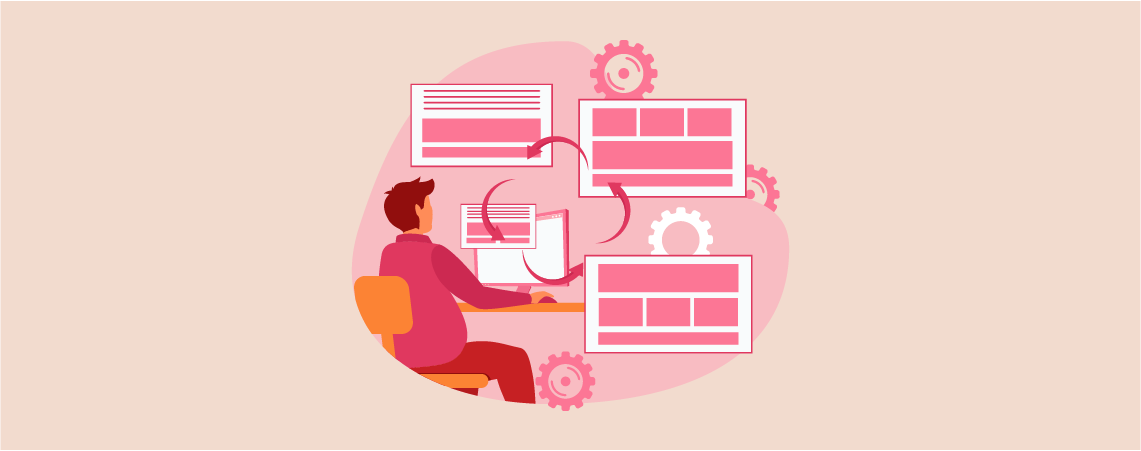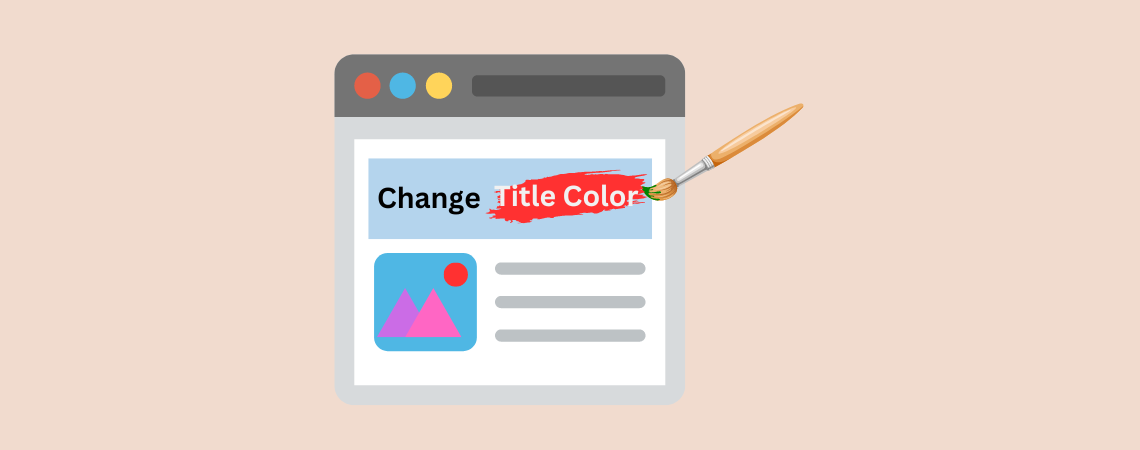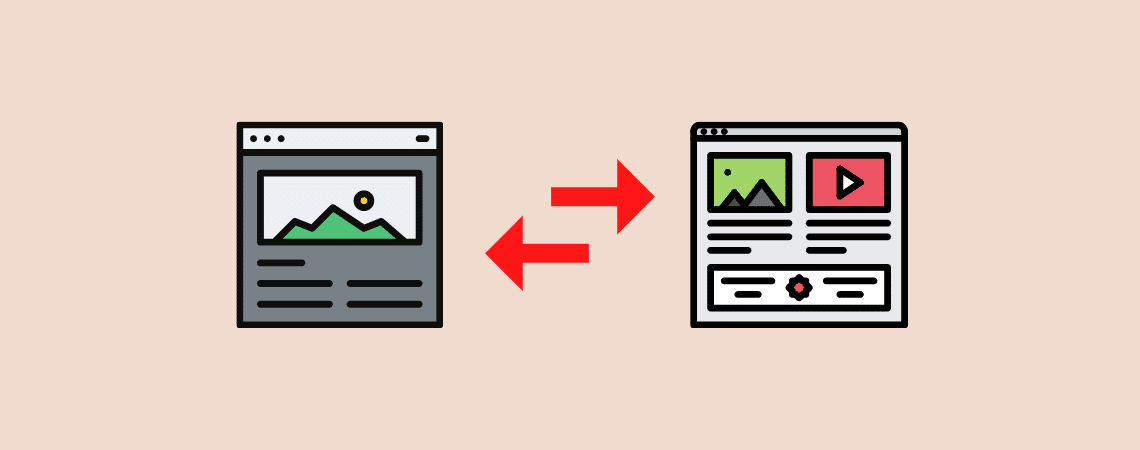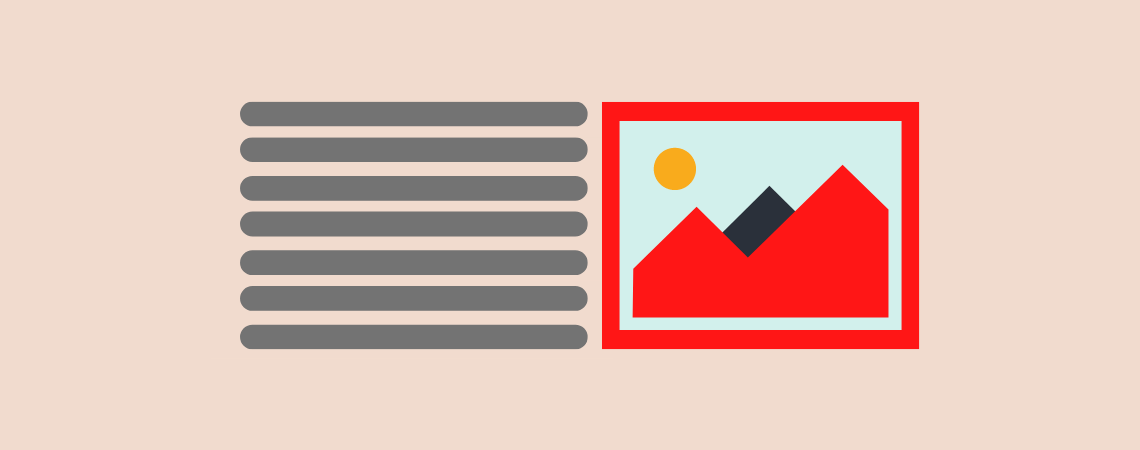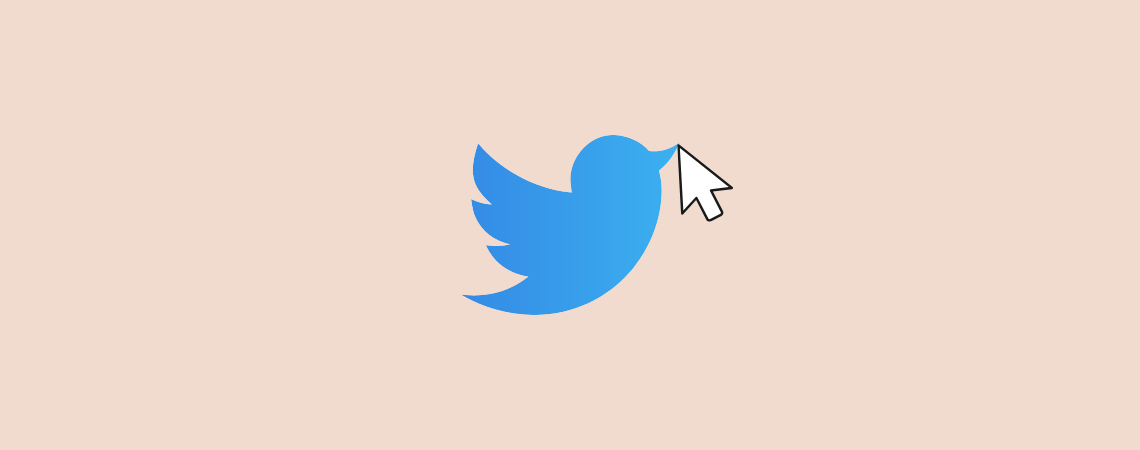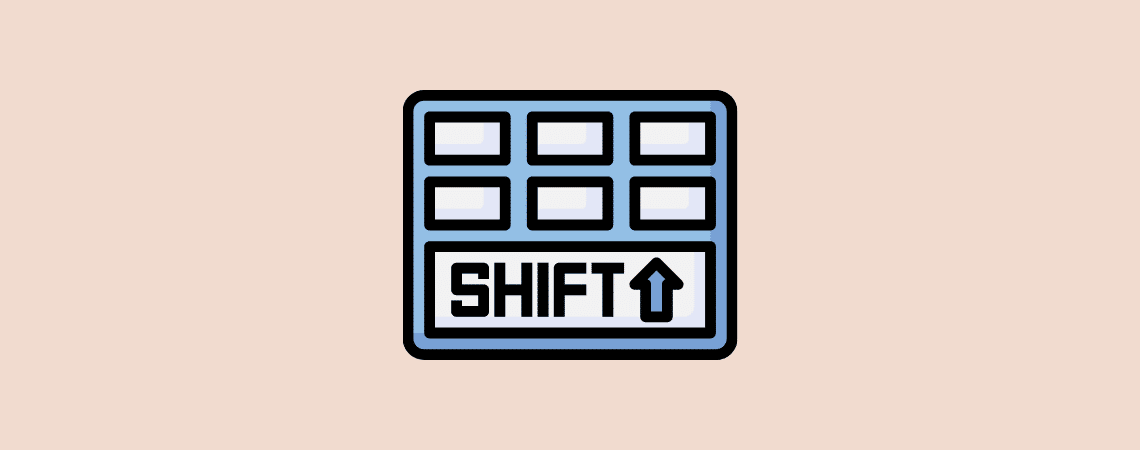How To
-
How to Add a Typewriter Effect in WordPress (4 Easy Steps)
·
Ever felt that your website content lacks a certain wow factor? Content is very crucial for any website. No matter how good the content is, if it doesn’t come with a good appearance, not many people will read it. You can make your content more attractive with a typewriter effect in it. It doesn’t take…
-
How to Copy a Page or Post in WordPress (Easiest Way)
·
Copy-pasting always saves your time and effort. If you are in a hurry, you will find copy-pasting as a life savior. You can copy-paste your entire post with a single click. And the good news is you don’t need any plugins. In this post, I am sharing a way to copy a page/post in WordPress.…
-
How to Change Post Title Color in WordPress (Using Block Editor)
·
Customization enables one to put the same visualization that one wants. WordPress’s one of the key features is the customization option. When it comes to customizing your posts, a simple yet impactful modification you can make is changing the post title color. If you don’t know how to do it, don’t worry, I am here.…
-
How to Turn a Post Into a Page (or Vice-versa) in WordPress
·
WordPress is a super easy platform that lets you make the changes you desire. But sometimes, you may need to change a WordPress post into a page or page into a post (or vice-versa). Earlier, it wasn’t that easy to convert a post type. But now you can easily do it within a minute. If…
-
How to Put Blocks Side by Side in WordPress (2 Easy Ways)
·
Looking for a seamless way to arrange blocks side by side in WordPress? Look no further. You are in the right place. With the introduction of the WordPress Block Editor, aligning blocks side by side in posts and pages has become a breeze, eliminating the need for extra plugins or coding. The two core WordPress…
-
How to Add Click to Tweet Boxes in Your WordPress Posts
·
Twitter is one of the powerful platforms that helps you to engage with your audience and drives traffic to your website. One effective way to do this is by adding “Click to Tweet” boxes in your WordPress posts. With the help of these boxes, one can easily share a quote from your post with a…
-
How to Create a Hero Section in WordPress
·
A hero section is one of the important sections of any website. It’s the perfect place to grab the attention of viewers and encourage them to explore further. Creating an exciting hero section is always challenging. If you don’t know how to create one, then this guide is for you. Here, I will show you…
-
How to Select Multiple Blocks in WordPress (3 Ways)
·
If you’re new to the WordPress Block editor, you might be wondering how to select multiple blocks. Well, in this short tutorial, I’ll show you how to select multiple blocks in WordPress in 3 different ways. Selecting multiple blocks at once can be very useful if you want to copy them, or move them somewhere,…
-
How to Add a ‘Back To Top’ Button in WordPress
·
To retain and expand your site’s readership, it is a must to maintain a good user experience. For example, if your page content is lengthy, you might want to add a ‘back to top button’ on your page. Without this button, your visitor might get exhausted and leave your site instead of scrolling all way…
Search
Recent Posts
- How To Create A Floating Sticky Button in WordPress
- How to Display Your WordPress Posts in a Grid Layout
- 10+ Best WordPress Block Themes for Full Site Editing (FREE)
- How to Embed a Google Form in WordPress (Without Any Plugin)
- How to Add an Image Accordion in WordPress (3 Easy Steps)
Categories
- Affiliate Marketing (4)
- Alternatives (1)
- Blogging (20)
- Books (8)
- Comparison (1)
- Courses (1)
- Deals (49)
- Giveaway (1)
- Gutenberg (37)
- How To (373)
- Marketing (2)
- Payment (1)
- Productivity (1)
- Release Notes (1)
- Review (4)
- SEO (5)
- Services (1)
- Sites (1)
- Themes (68)
- Tools (8)
- Web Hosting (10)
- WooCommerce (6)
- WordCamp (1)
- WordPress Block Editor Tutorials (50)
- WordPress Fixes (4)
- WordPress Hosting (18)
- WordPress Plugins (107)