How To
-
How to Create A Wise Account (With Free Money Transfer)
·

Are you tired of losing money on commission charges whenever transferring money from one country to another? This is a big problem with platforms like PayPal that charge an absurd amount of commission fees. This leads to people searching for alternative methods for transferring money without losing money in platform commissions. One such platform is
-
How to Center Menu in WordPress (2 Easy Ways)
·
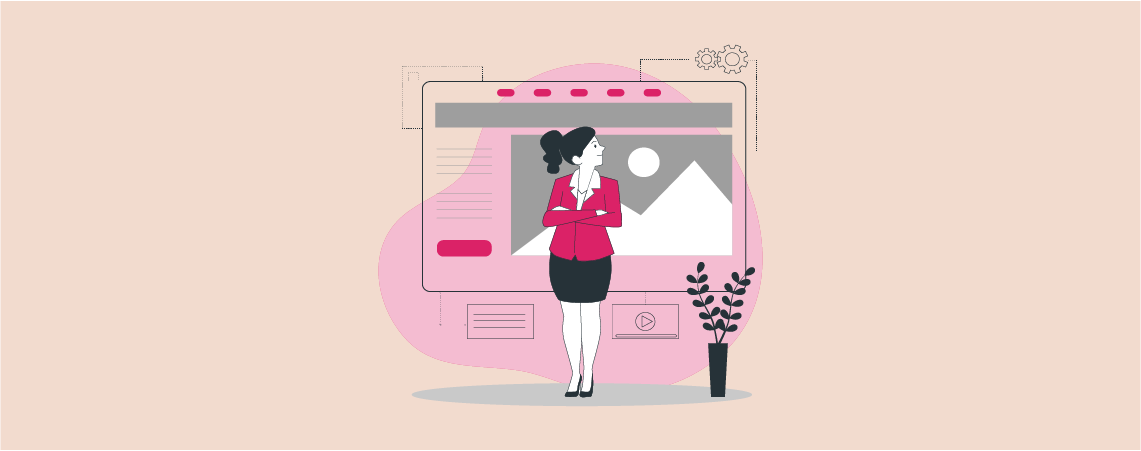
The website menu is one of the first things people notice when they land on a website. It is a collection of clickable links that allow visitors to jump into different pages and sections on the website instantly. A well-designed and perfectly positioned website menu can make it easy for visitors to navigate the website
-
How to Save Changes in WordPress (Without Publishing)
·

While creating a post or page on WordPress, it’s important to make sure the content is error-free and properly curated before clicking the publish button. It often takes several days to weeks to create an entire post/page and cross-check its information. And here comes the importance of saving content regularly. By saving the changes and
-
How to Add Affiliate Links in WordPress (3 Easy Steps)
·
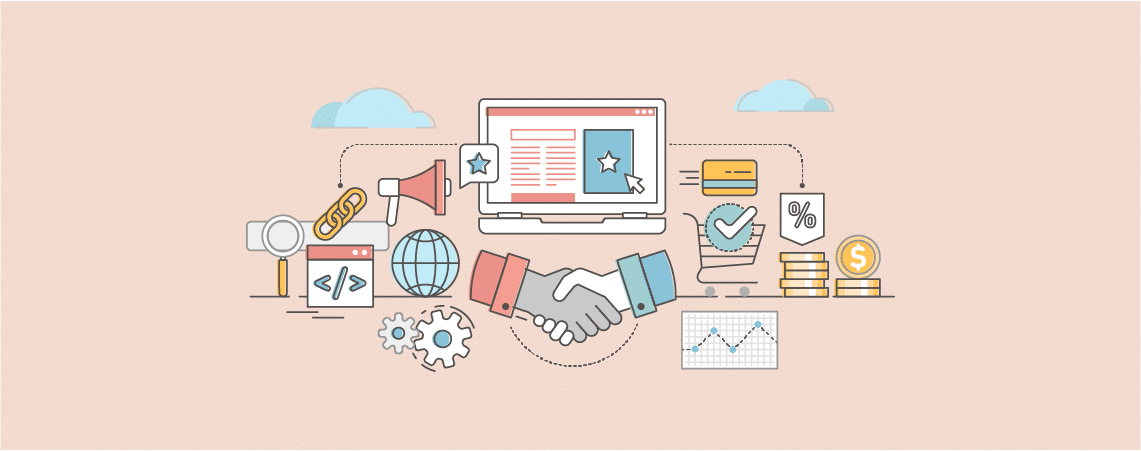
Are you eager to monetize your WordPress site and generate passive income? One effective way to achieve this is through affiliate marketing. By adding affiliate links to your content, you can earn commissions for promoting products or services that align with your niche. In this post, we’ll walk you through three easy steps to add
-
How to Edit Posts and Pages in WordPress
·

WordPress is a handy platform for creating websites and publishing content with ease. Posts and pages are two crucial elements in WordPress used to organize and display information in catchy presentable ways. Posts are used for covering blog articles, news updates, and time-sensitive content. Pages cover static content that doesn’t change frequently. However, we often
-
I Bought a Domain Name, Now What? (Setup a WordPress Site)
·
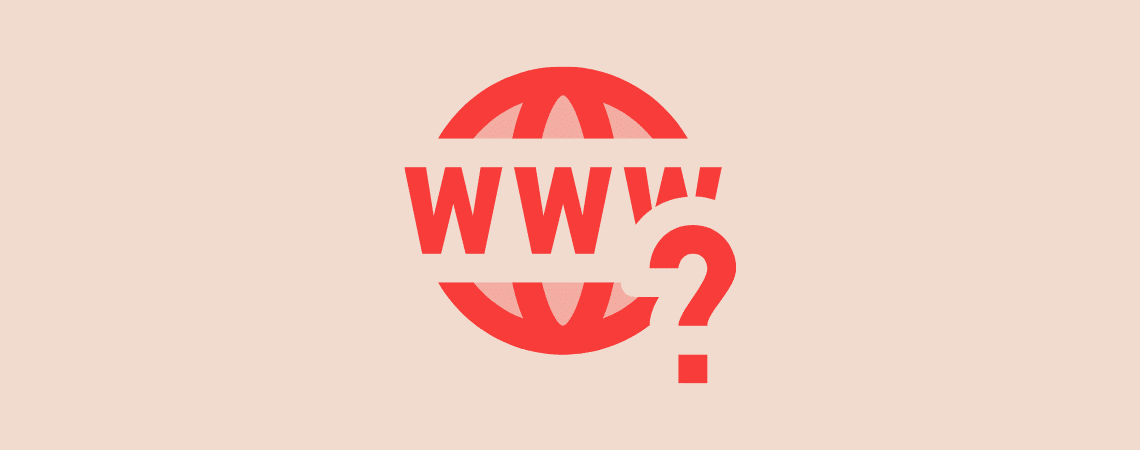
So you’ve just purchased a domain name. Now what? Congrats on registering your desired domain. Now you might be overwhelmed by all the different things to do. But no worries. Regardless of whether you have good technical knowledge or not, you can easily follow some simple steps to make your site live. In this post,
-
How to Increase the Maximum Upload File Size in WordPress
·
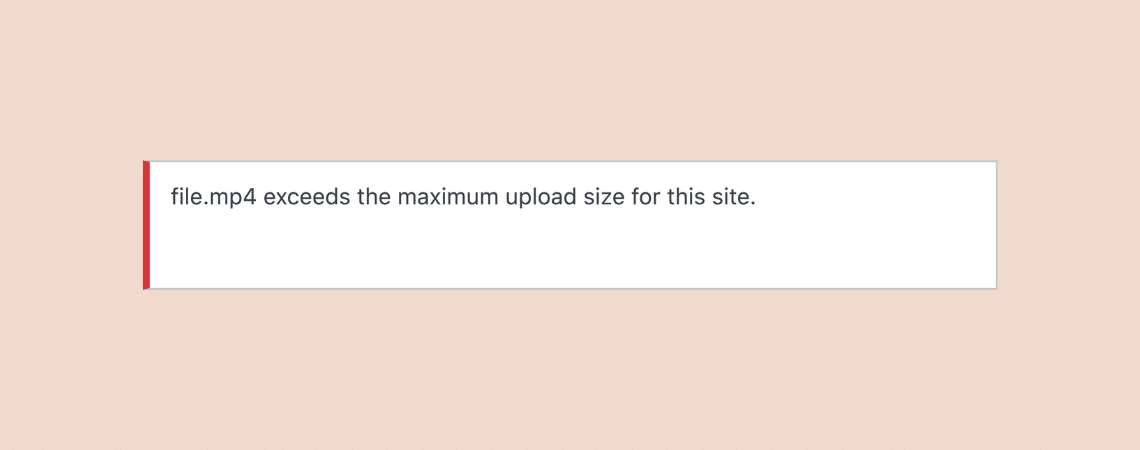
It’s frustrating when you are about to upload a file in WordPress but it shows that your file exceeds the maximum upload size. If you’re facing this issue and looking for a solution, you’re in the right place. Here I’ll be sharing how to increase the maximum upload file size in WordPress. Before diving into
-
How to Change Header Background Color in WordPress
·

WordPress lets you customize your website’s look and appearance in any way you want. With so many themes out there, you can not only choose a design that matches your needs but also customize it according to your brand’s style guide. Just like the various elements you customize on your website, the header menu is
-
How to Make a Menu Item Non Clickable in WordPress
·

When you add an item to your WordPress site menu, it appears as a link by default. But what if you want to show a menu item that is not available right now (like a Coming Soon Pricing Page)? In that case, you can make your menu item not clickable. If you’re wondering, how to
Search
Recent Posts
- How to Add & Embed Videos in WordPress (3 Easy Ways)
- 15+ Best WordPress Lifetime Deals (Plugins, Themes, & More)
- Tabbed Content (Tabs) Block Use Cases for WordPress (With Examples)
- Content Toggle (Accordion) Block Use Cases for WordPress (With Examples)
- 10+ Best WordPress Plugins for Writers and Authors
Categories
- Affiliate Marketing (5)
- Alternatives (2)
- Blogging (20)
- Books (8)
- Comparison (1)
- Courses (1)
- Deals (41)
- Giveaway (1)
- Gutenberg (47)
- How To (416)
- Marketing (2)
- Payment (1)
- Productivity (2)
- Release Notes (1)
- Review (7)
- SEO (5)
- Services (1)
- Sites (1)
- Themes (69)
- Tools (8)
- Web Hosting (11)
- WooCommerce (6)
- WordCamp (1)
- WordPress Block Editor Tutorials (101)
- WordPress Fixes (4)
- WordPress Hosting (19)
- WordPress Plugins (119)