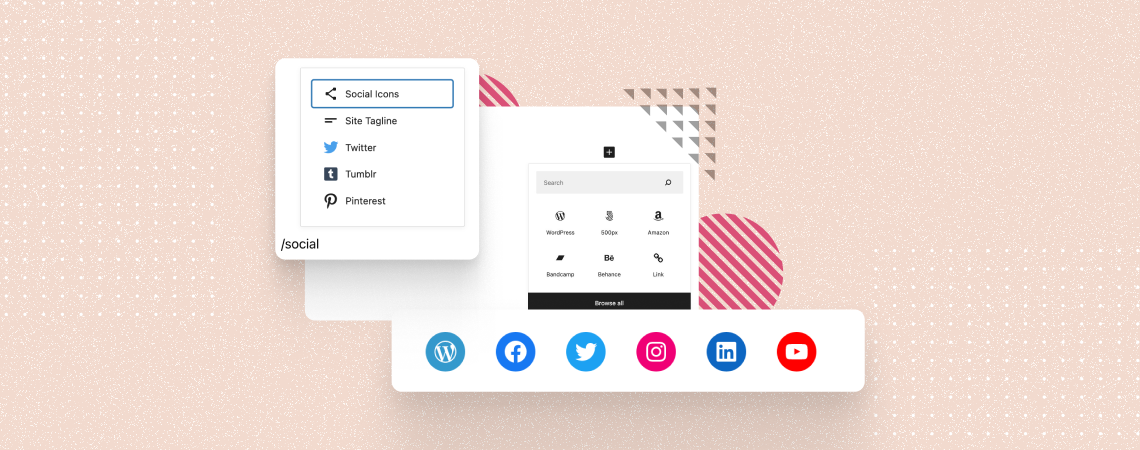How To
-
How To Add Tabbed Content (Tabs) In WordPress Posts/Pages
·
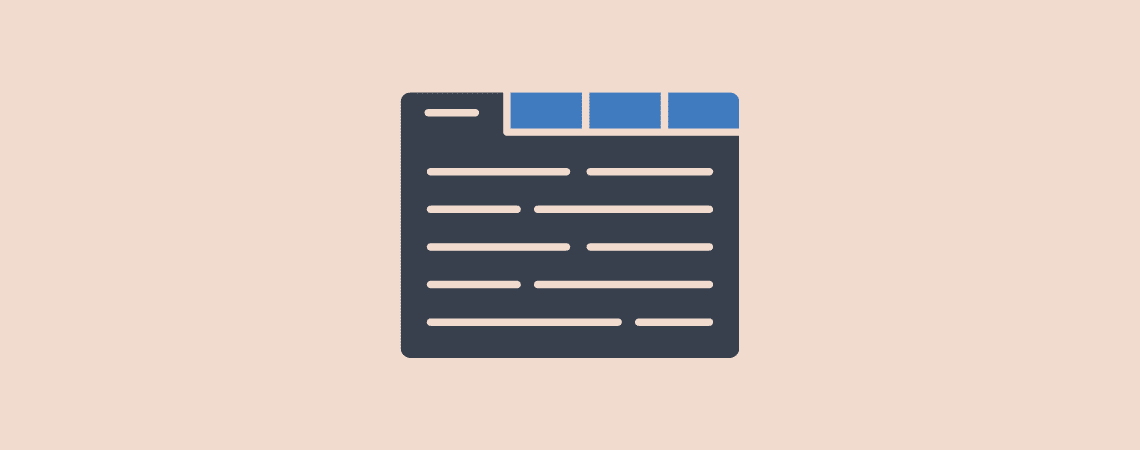
Have you ever felt overwhelmed by the amount of content on a webpage? If so, you’re not alone. A great solution to this common problem is using tabbed content. These neatly organized tabs allow visitors to effortlessly find what they’re looking for, enhancing their user experience. Moreover, tabbed content in WordPress is not just about
-
How To Add Two Buttons Side By Side In WordPress
·
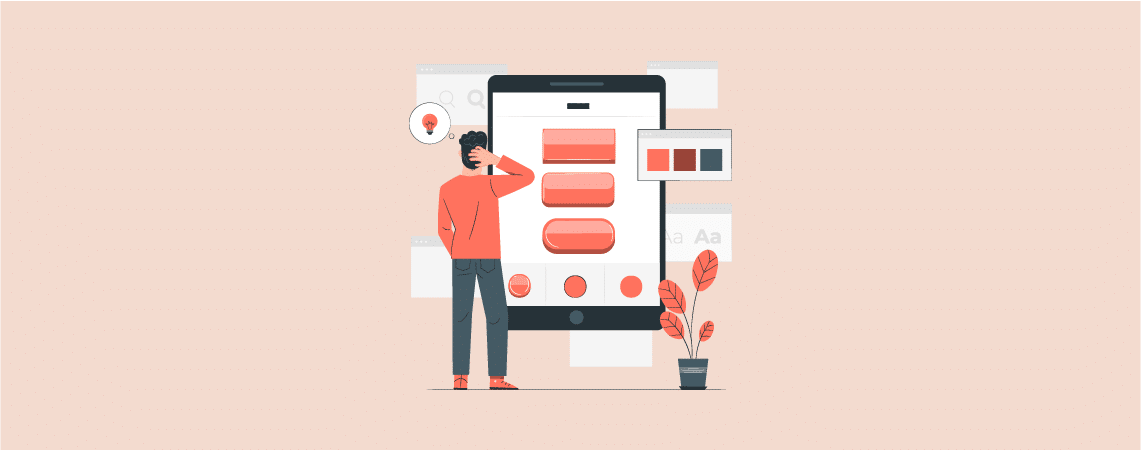
In various scenarios, the layout of your WordPress site may demand the strategic placement of elements, such as positioning two buttons side by side for a streamlined user experience. This task might seem daunting initially, often leading to the misconception that it requires complex plugins or advanced coding skills. However, the reality is pleasantly simple.
-
How To Create Tables In WordPress (Block & Classic Editor)
·

Tables are beautiful. They allow you to display data in an easy-to-understand way. They can also help you to increase your conversion rates. But it’s not easy to add tables in WordPress, especially if you are using the old Classic Editor. You need to use either HTML codes or a table plugin for that. Now
-
How To Add Call-To-Action Buttons In WordPress (2 Ways)

Having proper Call-To-Action buttons can increase your conversion rates dramatically. If you are using WordPress, you are in luck. WordPress has a default option to add Call-To-Action buttons to your posts/pages. On top of that, there are a handful number of WordPress Call-To-Action button plugins available. You can use any of those plugins to add
-
How to Add a Download Button in WordPress (Quick & Easy)

Are you looking to make your website’s content more accessible and user-friendly? Recently, we explored the simplicity of creating a download link in WordPress. Today, we take it a step further. Learn how to enhance your user experience and significantly boost your downloads by incorporating a sleek, easy-to-use download button on your WordPress site’s posts
-
How to Add a Table of Contents in WordPress (With/out a Plugin)
·
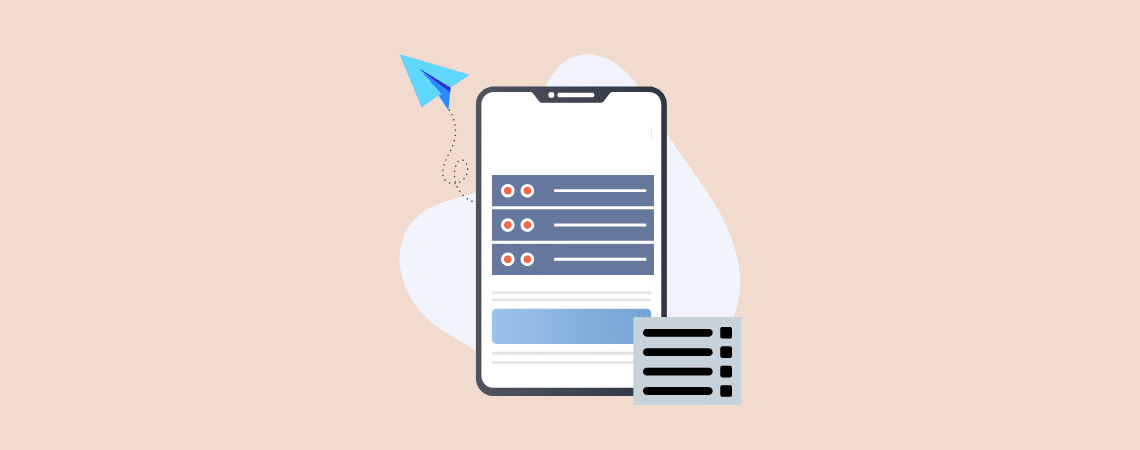
Did you ever stop reading a long post because you got bored or couldn’t find the section you wanted to read? Well, this wouldn’t happen if the author had added a table of contents in the post. A table of contents highlights all the valuable headings of a post/page and lets readers jump to their
-
How to Add a Border Around an Image in WordPress
·

Do you want to learn how to add a border around an image in WordPress? Adding borders around your images can be an excellent way to enhance them and make them stand out. WordPress has many ways to add a border around an image. This can be done using third-party plugins, custom CSS, and whatnot.
-
How to Change Button Color in WordPress (Easy Ways)
·
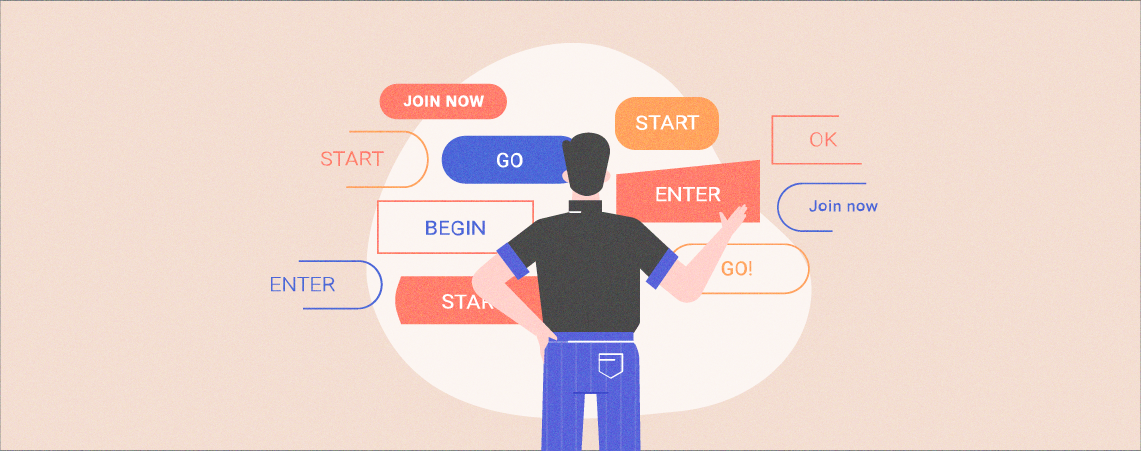
Buttons are essential elements on any website. They are pivotal call-to-action tools, guiding visitors through your site’s journey. It’s hard to imagine a modern website without these crucial interactive elements. But what makes a button not just functional but also visually compelling? The answer often lies in its color. Choosing the right color for your
Search
Recent Posts
- How to Add & Embed Videos in WordPress (3 Easy Ways)
- 15+ Best WordPress Lifetime Deals (Plugins, Themes, & More)
- Tabbed Content (Tabs) Block Use Cases for WordPress (With Examples)
- Content Toggle (Accordion) Block Use Cases for WordPress (With Examples)
- 10+ Best WordPress Plugins for Writers and Authors
Categories
- Affiliate Marketing (5)
- Alternatives (2)
- Blogging (20)
- Books (8)
- Comparison (1)
- Courses (1)
- Deals (41)
- Giveaway (1)
- Gutenberg (47)
- How To (416)
- Marketing (2)
- Payment (1)
- Productivity (2)
- Release Notes (1)
- Review (7)
- SEO (5)
- Services (1)
- Sites (1)
- Themes (69)
- Tools (8)
- Web Hosting (11)
- WooCommerce (6)
- WordCamp (1)
- WordPress Block Editor Tutorials (101)
- WordPress Fixes (4)
- WordPress Hosting (19)
- WordPress Plugins (119)