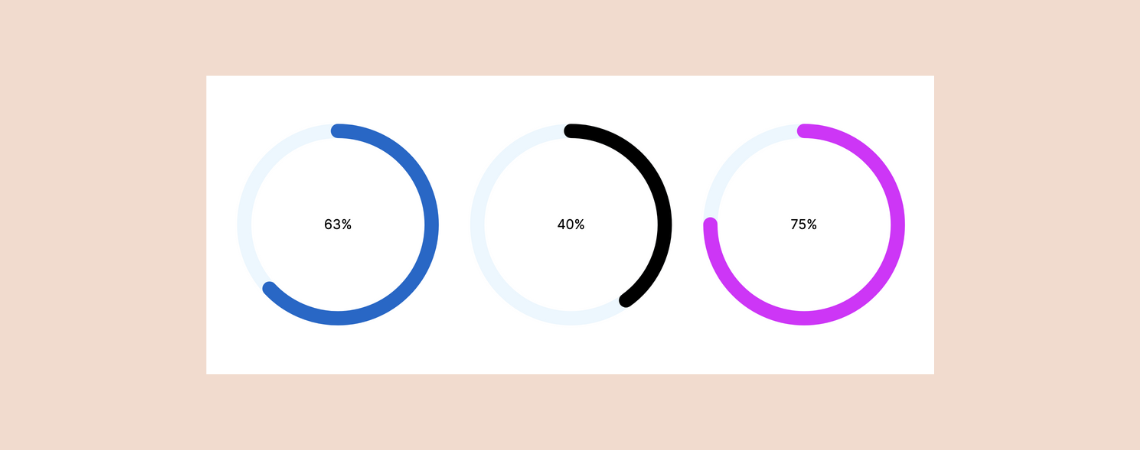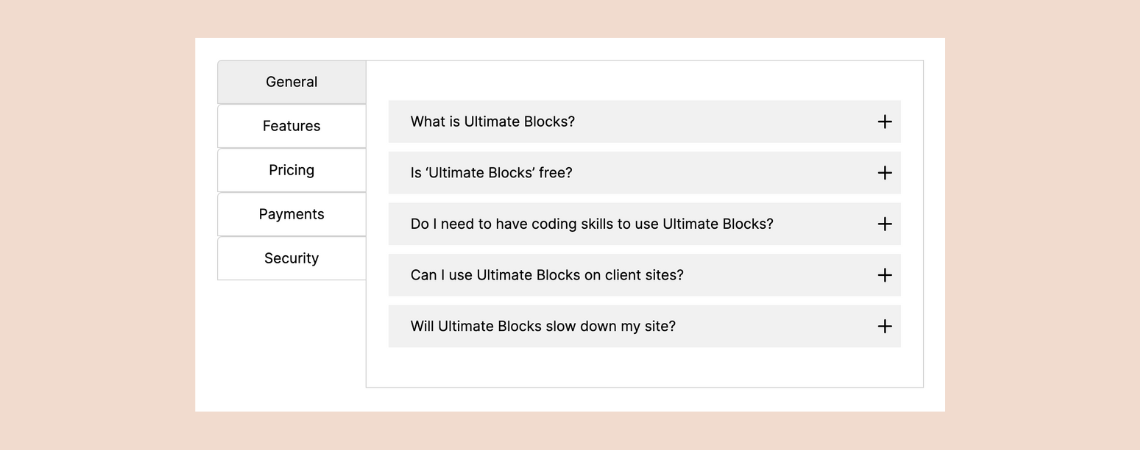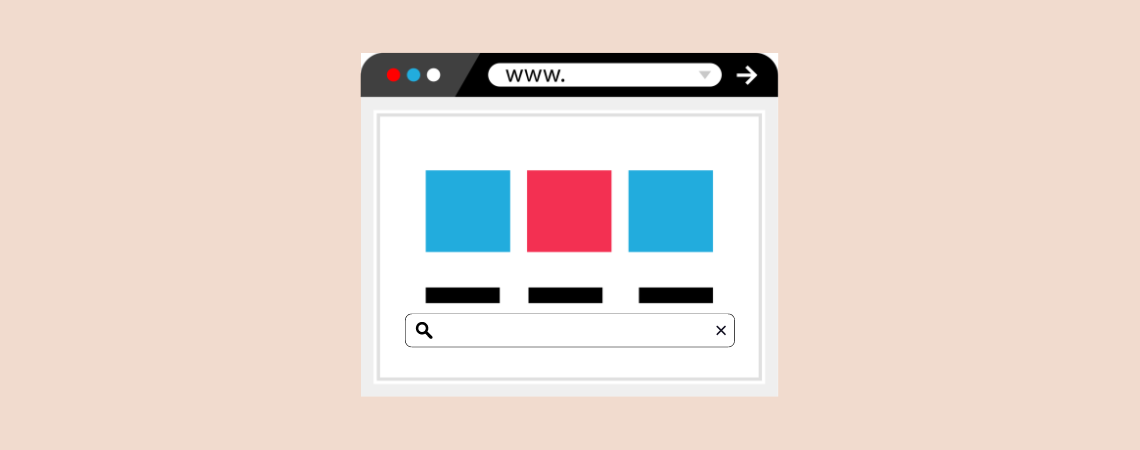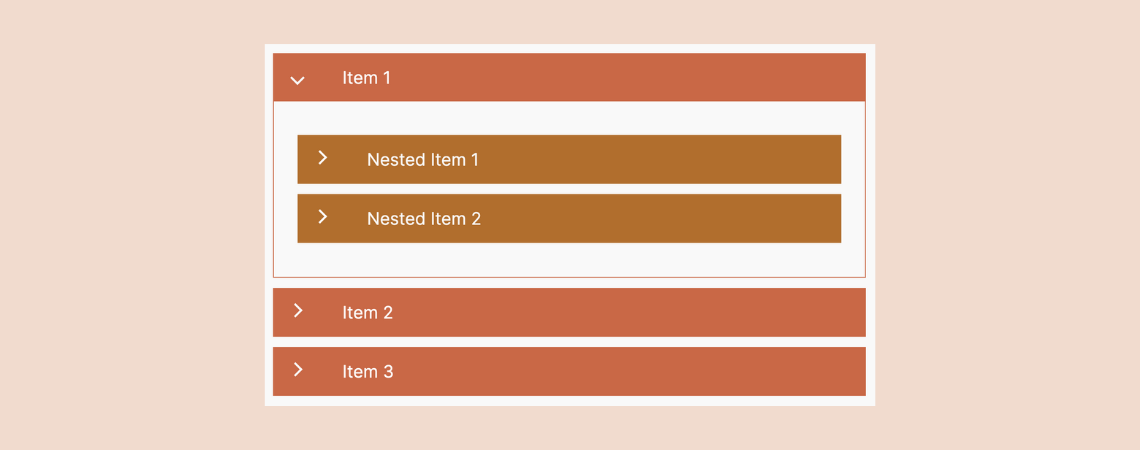How To
-
How to Change Menu Color in WordPress (With Block Editor)
·
Navigation menu is one of the crucial elements of the website. It helps your visitors to access different parts of your website. Your navigation menu makes a significant impact on your website’s overall look and feel. Therefore, it is important for your navigation menu to behave and look in the way you want. If you…
-
How To Add Circle Progress Bars In WordPress
·
Are you looking to enhance your WordPress site with a visually appealing circle progress bar but prefer to avoid diving into coding? You’re in luck! With the Ultimate Blocks Plugin, adding a circle progress bar is not only straightforward but requires no coding skills and can be accomplished in just a minute. Whether you aim…
-
How to Add Accordion FAQs with Categories in WordPress
·
Crafting a categorized FAQ section is a powerful way to enhance the functionality and aesthetic of your website, making it more user-friendly and engaging. Fortunately, setting this up on your own is straightforward. If you’re unsure where to start, you’ve come to the perfect place. In this guide, we’ll walk you through the process of…
-
How to Add a Search Form in a WordPress Post (Easily)
·
One of the great ways to enhance the user experience is to add a search form. It allows your visitors to search for what they are looking for. This search form is very much helpful on blog pages. You can easily add a search form on WordPress site of yours. If you don’t know how…
-
How to Add Icons to Menu in WordPress
·
Menus are the roadmap of your website, guiding users to the content they seek. But let’s face it, plain text menus can sometimes feel bland. Adding icons can inject personality, improve visual appeal, and enhance user experience. Worry not! This post unveils a way to add captivating icons to your WordPress menus, regardless of your…
-
How to Create a Nested (Multi-level) Accordion in WordPress
·
Accordions are an excellent tool for neatly organizing and showcasing vast content in a compact, collapsible format. They are handy for presenting FAQs to your site visitors, enabling them to find answers quickly and efficiently. However, there are scenarios where you might need an accordion within another accordion, known as Nested Accordions, to structure information…
-
How to Password Protect a Page or Post in WordPress
·
Need to keep certain content confidential on your WordPress site? Password protection comes to the rescue! Whether it’s sensitive information or exclusive content, discover the perfect solution to safeguard your data and control access with ease. There are different ways to password protect your post. You can use plugins or use the default setting of…
-
How to Reset WordPress Website
·
Life may not give you a second chance to reset everything, every mistake you have made in life. But WordPress does; WordPress lets you reset everything in your website and let you go back to how it was when you first installed it. Resetting saves you from installation hassle and thus saves your time. In…
-
How to Flip an Image on Hover in WordPress
·
Want to add a dynamic touch to your WordPress images? Look no further than the flip effect on hover! This cool animation brings an element of surprise and interactivity to your website, grabbing users’ attention and enhancing their visual experience. But here’s the question: how can you achieve this magical flip trick on your WordPress…
Search
Recent Posts
- How to Add an Image Accordion in WordPress (2 Easy Steps)
- How to Strikethrough Text in WordPress Block Editor
- How to Add Hotspots on an Image in WordPress Easily
- 7 Best Driving School WordPress Themes
- How to Use WebP Images in WordPress & Make Website Loading Faster
Categories
- Affiliate Marketing (4)
- Alternatives (1)
- Blogging (20)
- Books (8)
- Comparison (1)
- Courses (1)
- Deals (49)
- Giveaway (1)
- Gutenberg (37)
- How To (372)
- Marketing (2)
- Payment (1)
- Productivity (1)
- Release Notes (1)
- Review (4)
- SEO (5)
- Services (1)
- Sites (1)
- Themes (68)
- Tools (8)
- Web Hosting (10)
- WooCommerce (6)
- WordCamp (1)
- WordPress Block Editor Tutorials (50)
- WordPress Fixes (4)
- WordPress Hosting (18)
- WordPress Plugins (107)