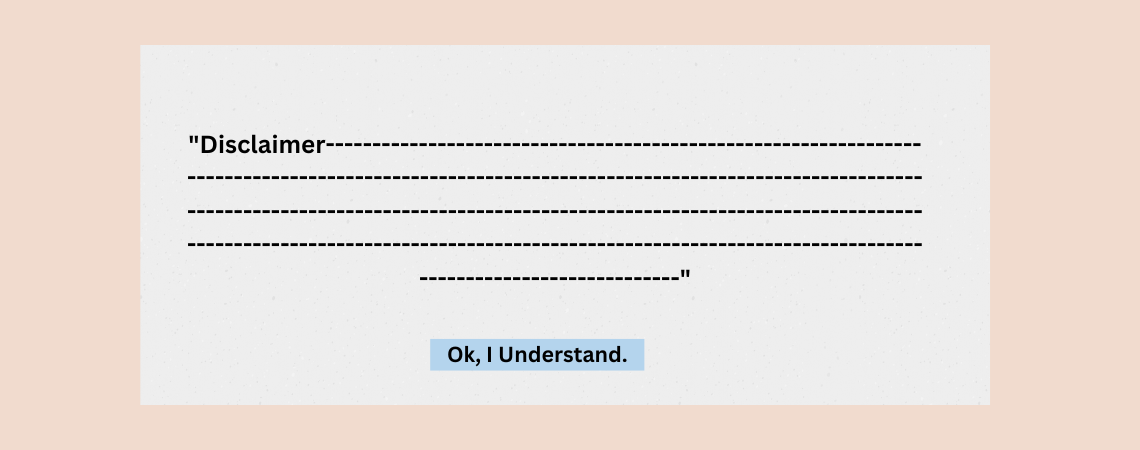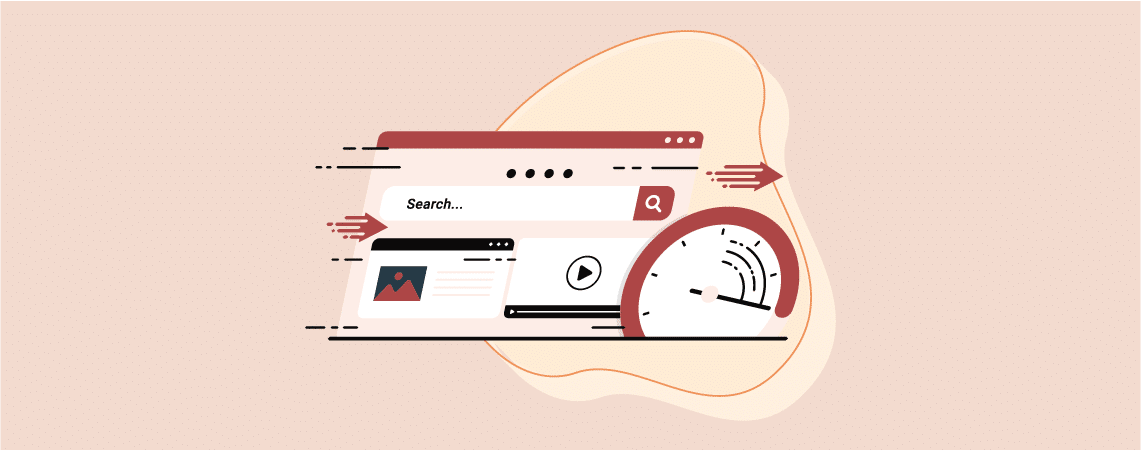-
How to Add Video Background In WordPress
·
Since users today spend very little time on a website, it’s crucial for website owners to captivate visitors right from the moment they land on a page. One way to do this is by adding video(s) in the background of your posts and pages. A video background on WordPress is a moving visual, replacing the…
-
9 Best WordPress Review Plugins (Schema-Enabled)
Are you looking for the best WordPress review plugins? You’ve come to the right place! Using the right review plugins on your WordPress site can significantly boost conversions and lead to more sales or revenue. Whether you’re promoting a product on your blog or selling your own products, these WordPress review plugins will help you…
-
7 Best WordPress Post Slider Plugins
Post Slider plugins are a powerful way to display WordPress posts dynamically. Good content today is not the only important factor for the success of any website. You must have ways to capture visitors’ attention and retain them for a long time on your website. Post Slider plugins can help you a lot in this…
-
How to Add Internal Links in WordPress (Manual & Auto)
·
Think internal linking is just for tech-savvy experts? Think again! Internal links play a crucial role in enhancing your website’s structure and user experience. If you’re a newcomer to WordPress, you might feel daunted by the task of adding internal links to your site. But fear not! In this post, Discover how linking your content…
-
How to Add Bullet Points & Numbered Lists in WordPress
In today’s fast-paced world, most visitors prefer to scan content rather than read every word. Highlighting key points or summarizing content using bullet points or numbered lists can effectively catch their attention and ensure your message gets across. If you’re using the WordPress Block Editor, you’re in a great position. This modern editor has simplified…
-
How to Automatically Add a Disclaimer in WordPress (In Seconds)
·
Think disclaimers are just dry legal jargon? Think again! They’re essential for setting expectations, informing users about limitations, and mitigating potential legal risks. This post walks you through the simple process of adding a disclaimer to your WordPress site, empowering you to protect your business while providing valuable context for your visitors. After reading this…
-
7 Best WordPress Icon Plugins (Free & Paid)
From selecting major elements like brand colors to picking smaller aspects like icons, building a WordPress website requires a lot of effort and attention to detail. Incorporating icons into your website can enhance its visual appeal and assist users in navigating your site. There are various icon libraries available, and WordPress icon plugins allow you…
-
How to Create a Short Link in WordPress (Easiest Way)
·
Struggling to fit website links into social media posts or SMS messages? Long URLs are the enemy of concise communication. This post introduces you to the world of short links, your secret weapon for sharing website content effortlessly. Discover the benefits of shortening links, learn about plugin options, and unleash the power of clear, clickable…
-
How to Fix Leverage Browser Caching Warning in WordPress (Easy Process)
·
Website feeling sluggish? Slow loading times can frustrate visitors and hurt your search ranking. Well, this may be happening due to page speed. If your website takes too long to load, then your visitor might exit your site without browsing. Your page load time depends on several factors, and browser caching is one of those.…
Search
Recent Posts
- How to Add an Image Accordion in WordPress (2 Easy Steps)
- How to Strikethrough Text in WordPress Block Editor
- How to Add Hotspots on an Image in WordPress Easily
- 7 Best Driving School WordPress Themes
- How to Use WebP Images in WordPress & Make Website Loading Faster
Categories
- Affiliate Marketing (4)
- Alternatives (1)
- Blogging (20)
- Books (8)
- Comparison (1)
- Courses (1)
- Deals (49)
- Giveaway (1)
- Gutenberg (37)
- How To (372)
- Marketing (2)
- Payment (1)
- Productivity (1)
- Release Notes (1)
- Review (4)
- SEO (5)
- Services (1)
- Sites (1)
- Themes (68)
- Tools (8)
- Web Hosting (10)
- WooCommerce (6)
- WordCamp (1)
- WordPress Block Editor Tutorials (50)
- WordPress Fixes (4)
- WordPress Hosting (18)
- WordPress Plugins (107)