How To
-
How to Resize a Video in WordPress (3 Easy Steps)

Are you facing difficulties resizing videos when embedding them on your website? I am sure you’ve faced it, as WordPress does not let you resize the video dimension. Today, I will show you how to resize a video in WordPress easily in just a few steps so that your videos look amazing and perform well
-
How to Add Custom CSS to WordPress Site (3 Easy Methods)
·

Customizing your WordPress site doesn’t have to be a complex procedure. While many themes offer a wide range of customization options, sometimes you need that extra customization option to truly make your site your own. That’s where custom CSS comes in handy. Whether you like to tweak the layout, change the appearance of specific elements,
-
How to Split WordPress Content Into Columns (3 Easy Steps)

Looking for a way to split WordPress into columns so that your content remain tidy and organized? Well, we’ve got you covered. Today, we will show you the guideline on how to split WordPress conent into Columns easily. But before that, let’s learn some scenarios when and why do you need to split content into
-
How to Change YouTube Embed Size in WordPress
·

YouTube videos are a great way to add visual content to your WordPress website. However, the default size of the video may not be ideal for your desired presentation or layout. Luckily, you can easily change YouTube embed size in WordPress. If you don’t know how to do it, then you are in the right
-
How to Switch to Block Editor from Classic Editor in WordPress
·

WordPress launched its Block Editor back in 2018 and the reactions were mixed with people either loving it or hating it. After years of updates and improvements, Block Editor has been adopted by a lot of WordPress users as it makes managing their content much easier. Also, the introduction of block-based themes and plugins has
-
How to Add a Background Image in WordPress Easily
·

Are you looking for a way to add a background image to your WordPress website? A carefully selected background image can instantly change the look of your WordPress website, creating a more engaging and immersive environment for your visitors. It’s such a powerful design element that can enhance storytelling, focus on some of your brand’s
-
How to Use the WordPress Group Block (Gutenberg)
·

The WordPress Group block is a custom Gutenberg block that allows you to group multiple blocks together in the same container. The group block actually works as a parent block that holds and organize multiple child block within it. The group block is extremely helpful in many cases, especially in content organization and keeping the
-
How to Center a YouTube Video in WordPress
·

Would you like to set your YouTube videos at the center of your WordPress website? By default WordPress automatically align your video to the left, if its width is less than that of your article field. Here, I have shown a quick process that will take only a couple of seconds. Then you will find
-
How to Add Categories and Subcategories in WordPress
·
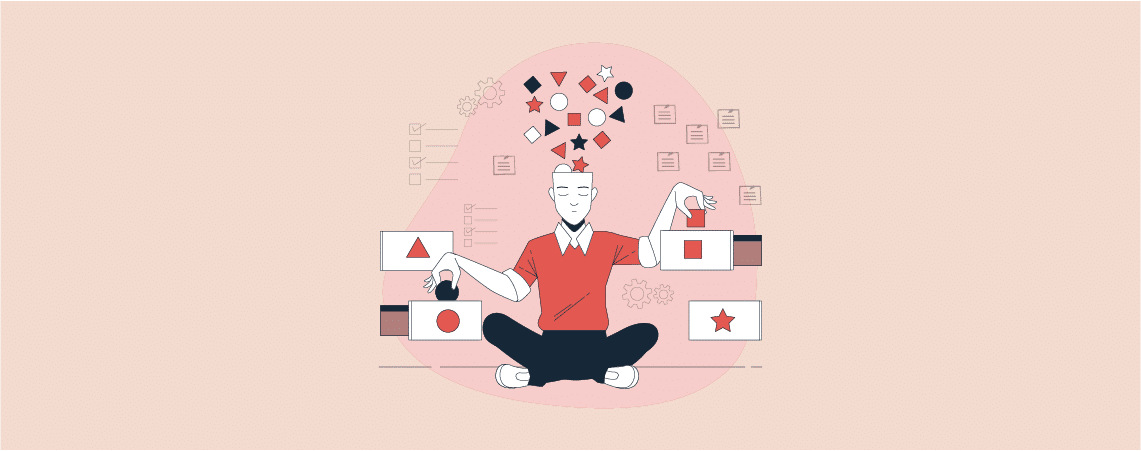
As a beginner, you might not know, how to add categories and subcategories. Don’t worry, I have got your back here. Categories and subcategories help you to organize your posts. It helps readers to find the correct content they have been looking for. Proper content categorization also helps to improve the SEO ranking of your
Search
Recent Posts
- How to Add & Embed Videos in WordPress (3 Easy Ways)
- 15+ Best WordPress Lifetime Deals (Plugins, Themes, & More)
- Tabbed Content (Tabs) Block Use Cases for WordPress (With Examples)
- Content Toggle (Accordion) Block Use Cases for WordPress (With Examples)
- 10+ Best WordPress Plugins for Writers and Authors
Categories
- Affiliate Marketing (5)
- Alternatives (2)
- Blogging (20)
- Books (8)
- Comparison (1)
- Courses (1)
- Deals (41)
- Giveaway (1)
- Gutenberg (47)
- How To (416)
- Marketing (2)
- Payment (1)
- Productivity (2)
- Release Notes (1)
- Review (7)
- SEO (5)
- Services (1)
- Sites (1)
- Themes (69)
- Tools (8)
- Web Hosting (11)
- WooCommerce (6)
- WordCamp (1)
- WordPress Block Editor Tutorials (101)
- WordPress Fixes (4)
- WordPress Hosting (19)
- WordPress Plugins (119)