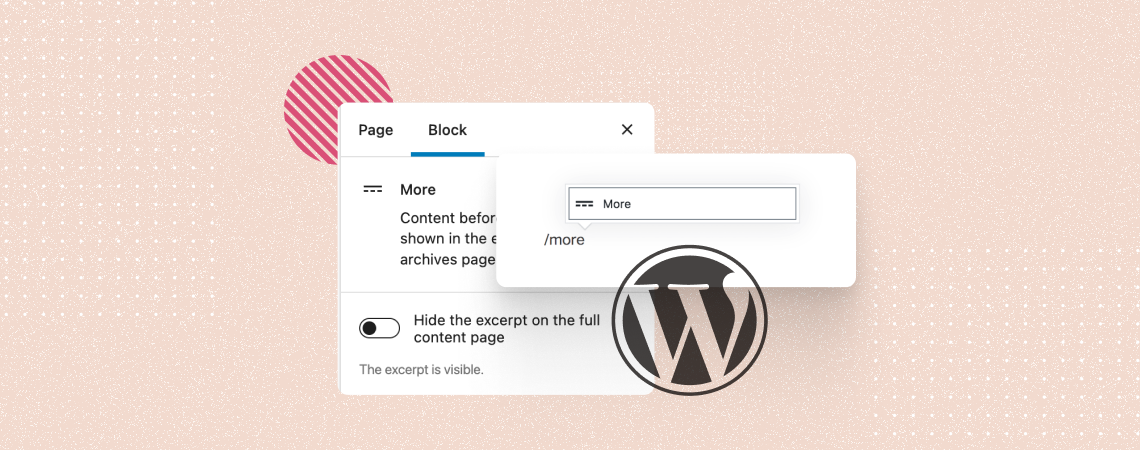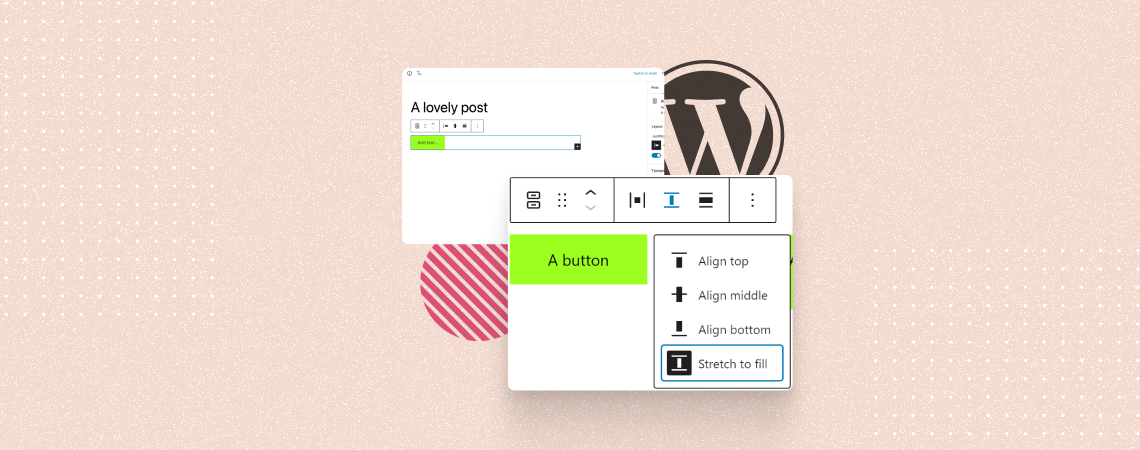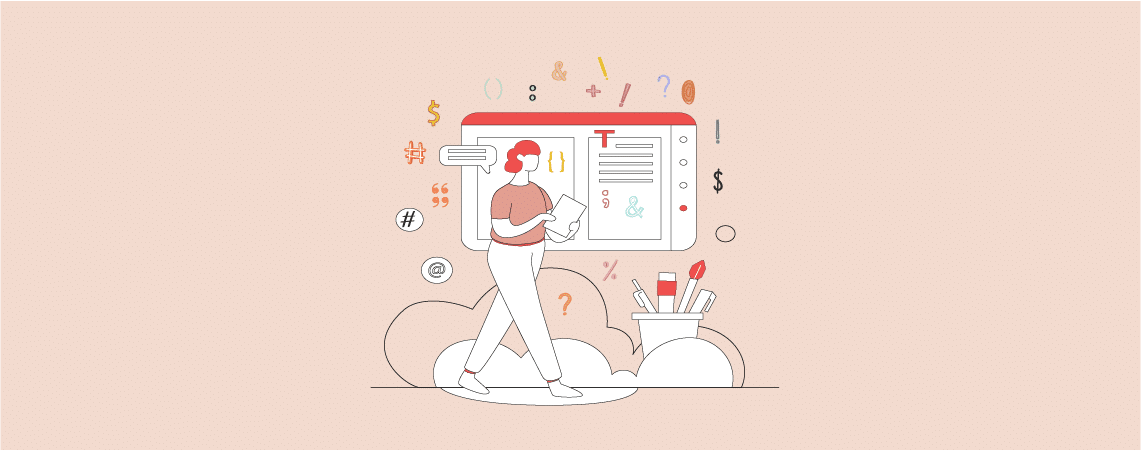How To
-
How to Use the WordPress More Block (Gutenberg)
·
It’s always challenging for content writers and marketers to hold readers’ attention from beginning to end. And the challenge goes a few steps up when the content becomes excessively long. Because most people don’t love to spend time on long content. The WordPress More Block can be a handy tool in this case. It allows…
-
How to Hide a Page in WordPress (3 Easy Methods)
·
WordPress is a great tool for creating a website, but sometimes you may need to hide a page of your website. If you don’t know how to hide a page in WordPress, then you are in the right place. It will take a moment to hide a page in WordPress. Here, I will show you…
-
How to Indent Paragraphs in WordPress (Without Any Complexity)
·
Are you looking for a way to indent paragraphs or add space in paragraphs in WordPress? Well, you can do it very easily, all you have to do is follow this post. In WordPress, most of your text is aligned left, in some cases, you might want to indent a paragraph for improved typography. In…
-
How to Disable the Author Archive Pages in WordPress
·
Author archive pages display all of the posts written by a particular author. These pages can be very much handy for organizing your content, but they can also create duplicate content issues, especially when you have a single-author blog. In this post, I will show you the process to disable author archive pages in WordPress. Here,…
-
How to Add a New Page in WordPress (4 Easy Steps)
·
A WordPress page is a specific type of content created to display static and evergreen content on a website. WordPress is widely known as a popular blogging platform where users regularly publish new posts with time-sensitive information. But pages are something different than that. They hold some particular information on a website that doesn’t change…
-
How to Install WordPress Plugins And Themes From GitHub
·
For safety purposes and easy project management, almost everyone keeps their project in repositories. As a WordPress user, you come across themes or plugins hosted on GitHub. Since GitHub is not a part of WordPress, a new user may find it difficult to download and install a theme or plugin from GitHub. In this post,…
-
How to Add Business Hours in WordPress (5 Easy Steps)
·
Adding business hours to websites is extremely important for any online business or agency to accurately showcase information about their availability to customers and web visitors. Otherwise, it will be difficult for them to reach you conveniently. Whether you are running a restaurant, brick-and-mortar store, hospital, or social care, displaying business hours can help you…
-
How to Add Special Characters in WordPress Posts (2 Methods)
·
Do you know how to add special characters to your posts? You can’t write a special character with help of a keyboard. Some of the special characters might be found on some special keyboards but those are not used by an average person. To make things easier, in today’s post I will show you how…
Search
Recent Posts
- How to Embed Instagram Reels on WordPress
- 7 Best WordPress Question & Answer (Q&A) Plugins (Free)
- How to Add Drop Shadow to Images in WordPress (3 Easy Steps)
- Elegant Themes Discount 2024 – Up To 62% OFF! (Divi Theme)
- How to Copy & Move Blocks from One Page to Another
Categories
- Affiliate Marketing (4)
- Alternatives (1)
- Blogging (20)
- Books (8)
- Comparison (1)
- Courses (1)
- Deals (49)
- Giveaway (1)
- Gutenberg (37)
- How To (377)
- Marketing (2)
- Payment (1)
- Productivity (1)
- Release Notes (1)
- Review (4)
- SEO (5)
- Services (1)
- Sites (1)
- Themes (68)
- Tools (8)
- Web Hosting (10)
- WooCommerce (6)
- WordCamp (1)
- WordPress Block Editor Tutorials (53)
- WordPress Fixes (4)
- WordPress Hosting (18)
- WordPress Plugins (108)