How To
-
How to Create Styled Content Boxes in WordPress
·
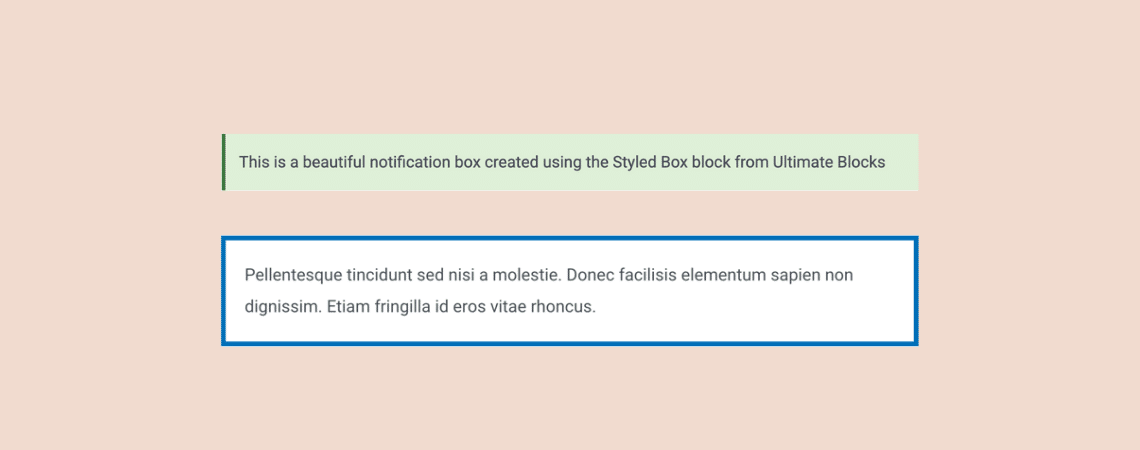
Using styled content boxes in your content can help you highlight any important parts of your content in the form of tips, warnings, or important information. This usually helps in engaging your readers and making your content look more beautiful and readable. Creating styled content boxes can be done in WordPress by writing custom CSS.
-
How to Add Column Background Image in WordPress

Adding a background image to a single column in WordPress might sound simple, but if you’ve tried using the Columns block directly, you’ve likely noticed it doesn’t support background images by default. That doesn’t mean you’re out of options. With a small workaround using the Group block, you can easily achieve the effect and even
-
How to Change Paragraph Block Width in WordPress

Sometimes, WordPress’s default width in a paragraph block doesn’t feel right. Maybe the text looks too stretched across the page, or you want to narrow it down for better readability. The good news is that you have a few simple ways to adjust the width and make your content more polished. In this guide, we’ll
-
How to Show Process Steps in WordPress (Using a Free Plugin)
·

Want to make your tutorials or how-to content more engaging? Learn how to show process steps in WordPress using different layouts like tabs, toggles, timelines, and more. All these can be done using a free plugin. Ultimate Blocks is a versatile block plugin that lets you add process steps in different ways. Utilizing the Timeline,
-
How to Add Load More Button in WordPress (Posts or Anything)
·
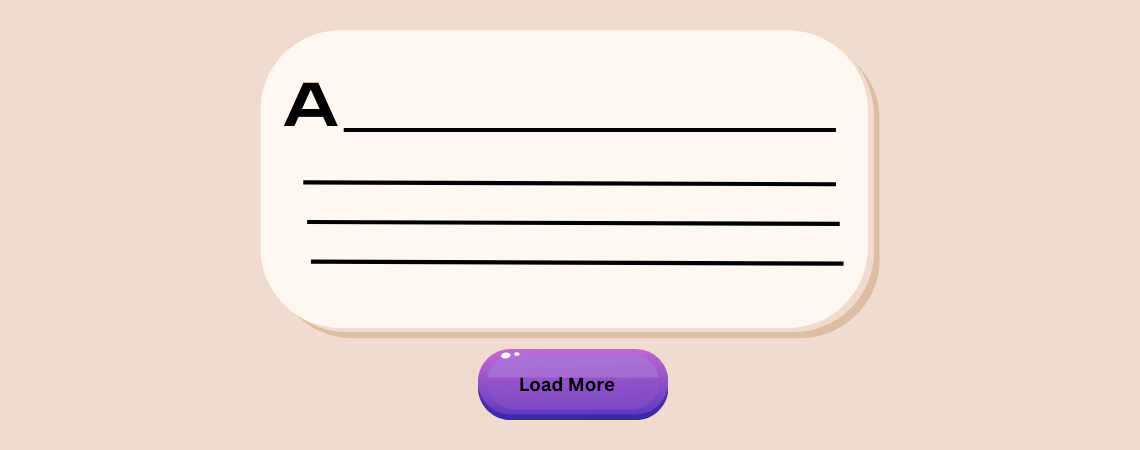
Tired of endless scrolling that makes your website feel more like a chore than a smooth experience? You’re not alone. When visitors are forced to scroll through long chunks of content, it can lead to frustration and even higher bounce rates. That’s where the “Load More” button comes in. Instead of overwhelming users with too
-
How to Change Social Icons Color in WordPress (3 Easy Steps)

Want to give your social icons a splash of colors that match your brand better? WordPress makes this possible through multiple approaches, but we will discuss the easiest one you can follow regardless of your current skill level. All you need to do is follow the tutorial thoroughly. How to Change Social Icons Color in
-
How to Create Horizontal Tabs in WordPress
·
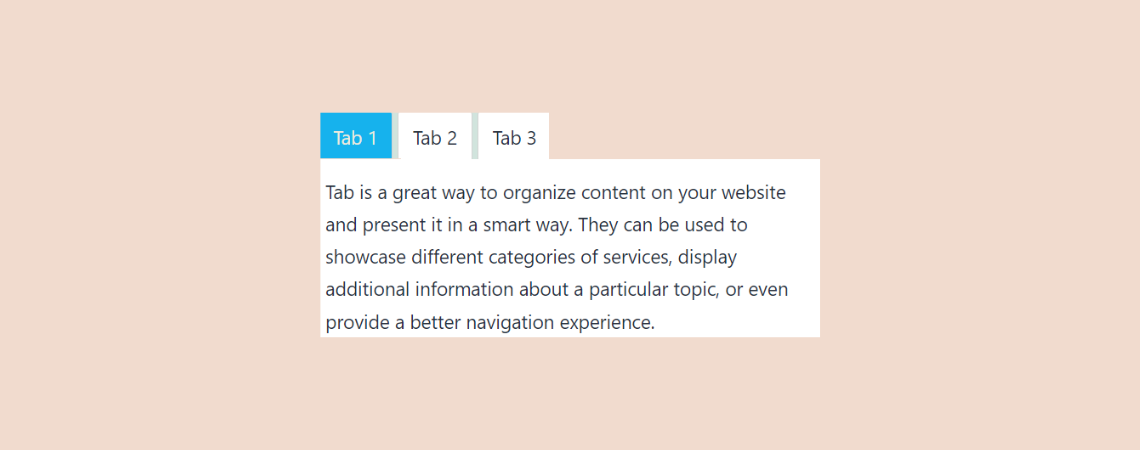
Tabs are a great way to organize content on your website and present it in a clean and structured format. They can be used to showcase product features, display information in categories, or even improve navigation for your users. If you’re not sure how to add tabs in WordPress, don’t worry. In this post, I’ll
-
How to Add an Accordion in WordPress (With/out a Plugin)

An accordion is a collapsible web element or content section that holds large amounts of information in a limited space. When you click on the accordion, it expands and showcases the information in a more organized way. When adding accordions in WordPress, you can use the native ‘Details’ block or an accordion block plugin. The
-
How to Add an Icon to a Heading in WordPress
·

Headings are the unsung heroes of your WordPress content. They capture attention and guide visitors through the maze of your posts and pages. Yet, even the most magnetic headlines occasionally need a dynamic duo to sparkle truly. Enter the humble icon: a small addition that can significantly boost your website’s visual appeal, enhance clarity, and
Search
Recent Posts
- How to Add & Embed Videos in WordPress (3 Easy Ways)
- 15+ Best WordPress Lifetime Deals (Plugins, Themes, & More)
- Tabbed Content (Tabs) Block Use Cases for WordPress (With Examples)
- Content Toggle (Accordion) Block Use Cases for WordPress (With Examples)
- 10+ Best WordPress Plugins for Writers and Authors
Categories
- Affiliate Marketing (5)
- Alternatives (2)
- Blogging (20)
- Books (8)
- Comparison (1)
- Courses (1)
- Deals (41)
- Giveaway (1)
- Gutenberg (47)
- How To (416)
- Marketing (2)
- Payment (1)
- Productivity (2)
- Release Notes (1)
- Review (7)
- SEO (5)
- Services (1)
- Sites (1)
- Themes (69)
- Tools (8)
- Web Hosting (11)
- WooCommerce (6)
- WordCamp (1)
- WordPress Block Editor Tutorials (101)
- WordPress Fixes (4)
- WordPress Hosting (19)
- WordPress Plugins (119)