How To
-
How to Use the Details Block in WordPress
·
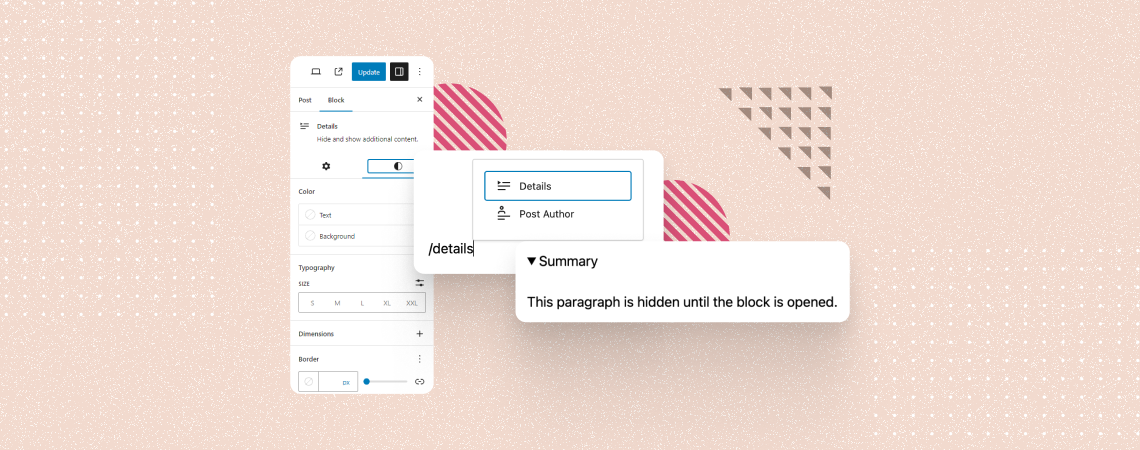
The Details block is a default WordPress block that allows you to add hidden content under a parent block with a text summary. This block works like the accordion and hides content in the nested format. By clicking on the text summary, users can see the hidden content. This article will explain to you how
-
How to Make a Phone Number Clickable in WordPress
·
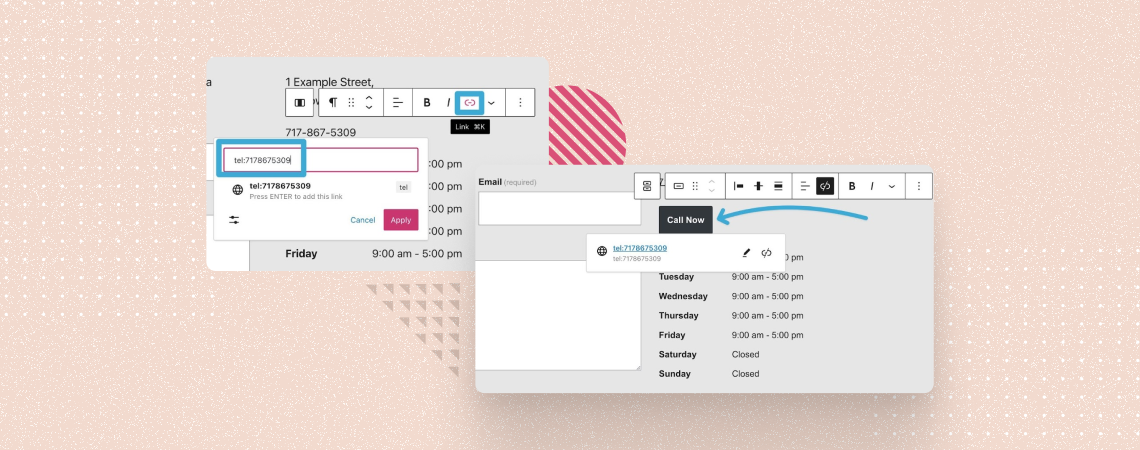
Remember the days when phone numbers were just boring strings of digits, trapped in the digital wilderness of website text? No more! Today, we’re unlocking the click-worthy potential of those lonely numbers, transforming them into call magnets that will make your WordPress site hum with the sweet melody of ringing phones. In this post, I
-
How to Create a Separate Page For Blog Posts in WordPress
·

WordPress displays all blog posts on the homepage by default. It’s good when your site is a blog. But if you run a business site or an official website of an organization, it’s not a good idea to show just blog posts on the home page. Rather, you should have a separate page for your
-
How to Hide a Block in WordPress Block Editor
·

Every web post and page serves as a vast resource of useful information. But almost every post or page contains some information that is useful only at certain times of the year, month, or week and may mislead users at other times. As a result, it’s better if you apply conditions on particular contents so
-
How to Install a WordPress Theme (Easiest Method)
·

To publish your WordPress website, there is no other alternative but to install a WordPress theme and use it. There are thousands of paid and free WordPress themes available in the WordPress theme directory and in the marketplaces. As a beginner, you might not know how to install a WordPress theme. In this beginner’s guide,
-
How to Add a Link in WordPress Menu
·
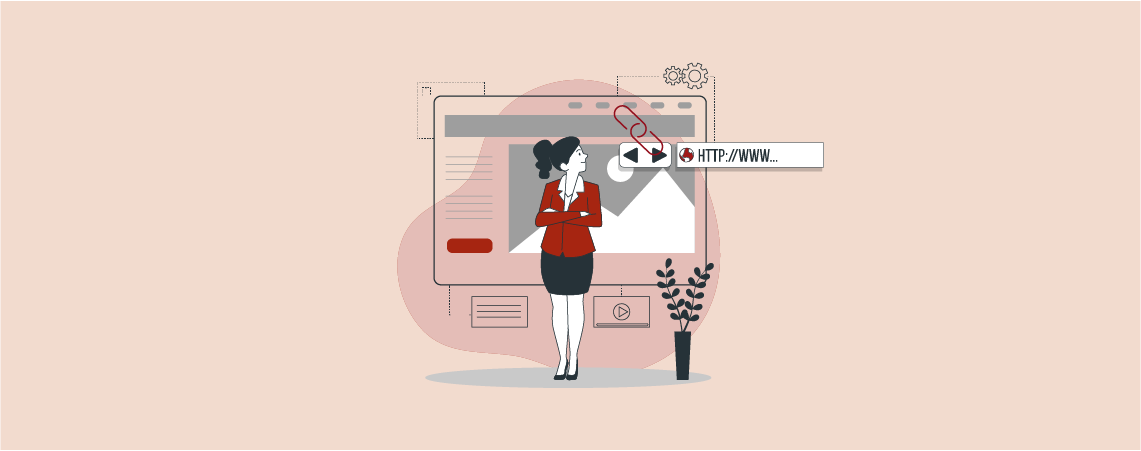
The menu is one of the very important elements for customizing your WordPress website. A menu may include links to your pages, posts, social media, etc. A visitor will use your menu to navigate in different locations of your site. If you don’t know how to add a link in the WordPress menu, then you
-
How to Add Box Shadow in WordPress
·

Box shadow is a CSS property. It allows you to add shadow effects around the border of an element so it looks visually stunning. You can customize the shadow to suit design needs. You may add a subtle or bold box shadow for dramatic effect per your needs. You can add box shadows to various
-
How to Easily Find And Remove Stolen Content in WordPress
·
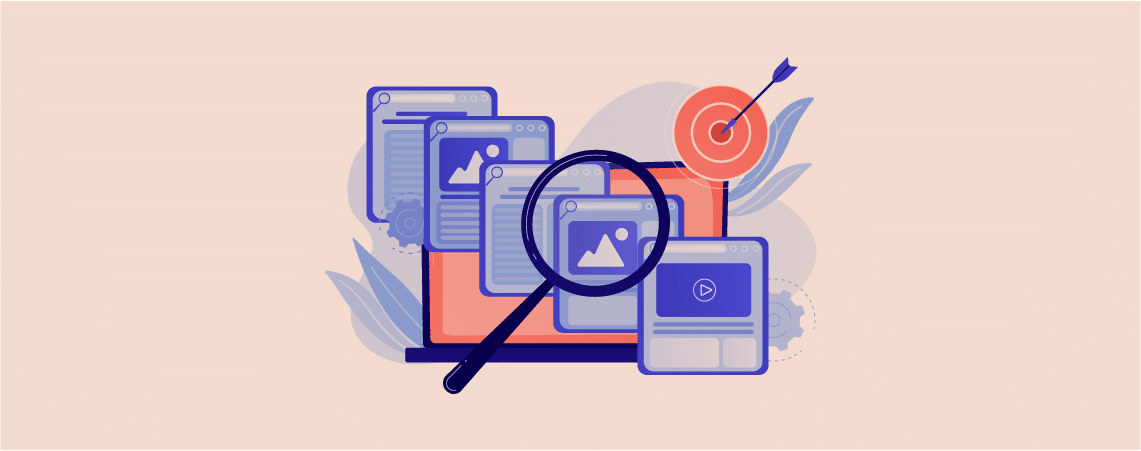
How does it feel when someone steals your hard work? Well, it might feel very bad. Your content can be stolen, and the publisher can take away traffic from you. You can stop this and remove stolen content by yourself. In this post, I will show you how to easily find and remove stolen content by
-
How to Delete a WordPress Theme (3 Easy Ways)
·

Have you recently switched your WordPress theme and now want to delete your old theme? Or you may have a few pre-installed themes on your WordPress website that you want to delete. If you don’t know how to delete a WordPress theme, then stick to this post. In this post, I am going to show
Search
Recent Posts
- 7+ Best WordPress Landing Page Builder Plugins
- 7+ Best WooCommerce Subscriptions Plugins
- Elegant Themes Discount 2026 – Up To 72% OFF! (Divi Sale)
- 11 Best YouTube Plugins for WordPress (Updated)
- 9 Best WordPress Themes for Therapists
Categories
- Affiliate Marketing (5)
- Alternatives (2)
- Blogging (20)
- Books (8)
- Comparison (1)
- Courses (1)
- Deals (41)
- Giveaway (1)
- Gutenberg (47)
- How To (416)
- Marketing (2)
- Payment (1)
- Productivity (2)
- Release Notes (1)
- Review (7)
- SEO (5)
- Services (1)
- Sites (1)
- Themes (69)
- Tools (8)
- Web Hosting (11)
- WooCommerce (6)
- WordCamp (1)
- WordPress Block Editor Tutorials (101)
- WordPress Fixes (4)
- WordPress Hosting (19)
- WordPress Plugins (119)