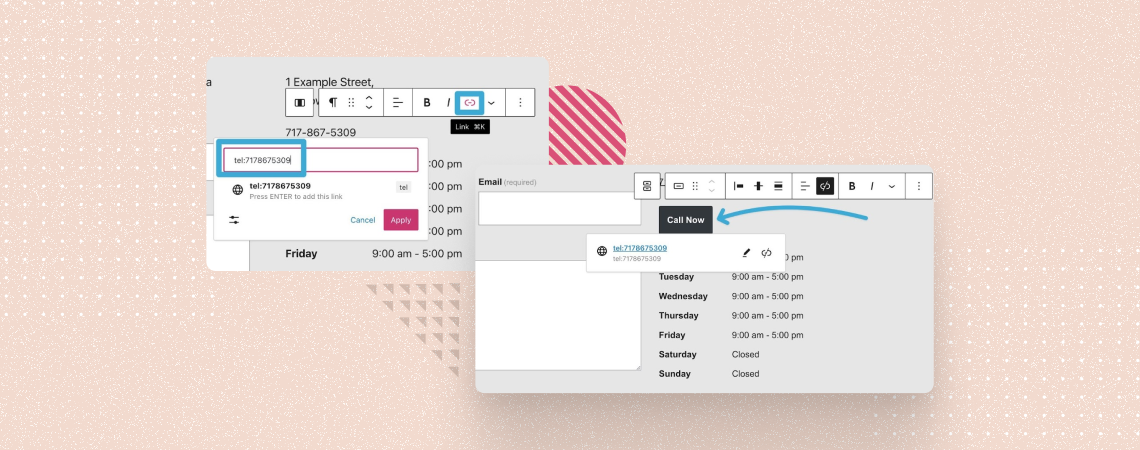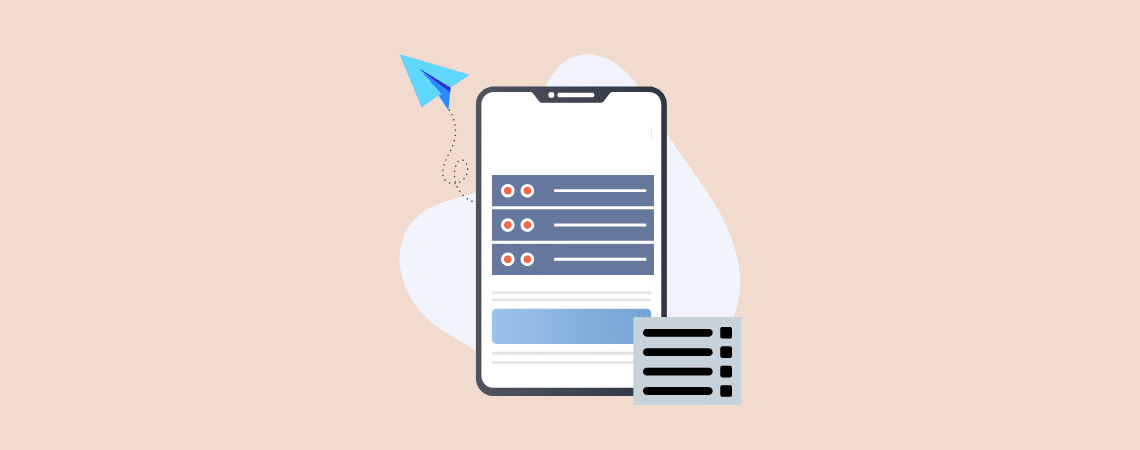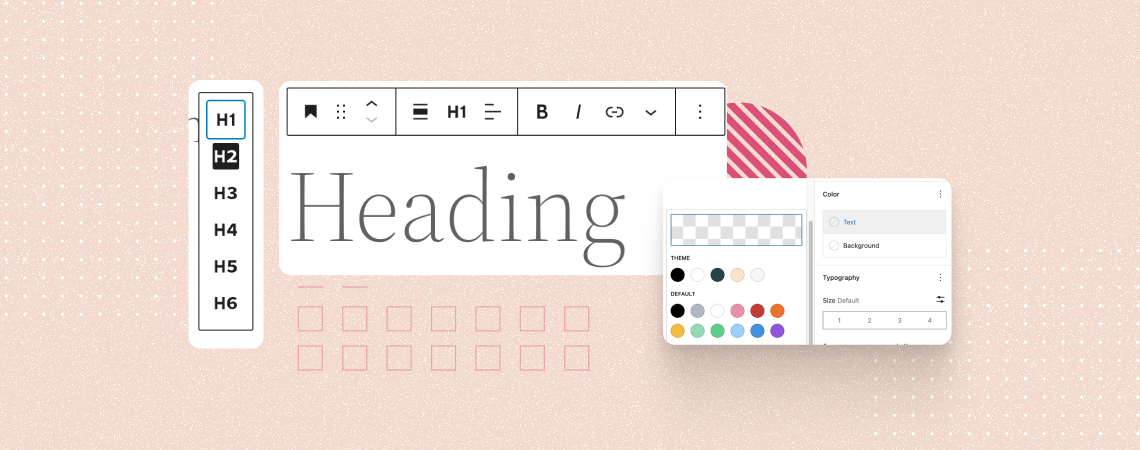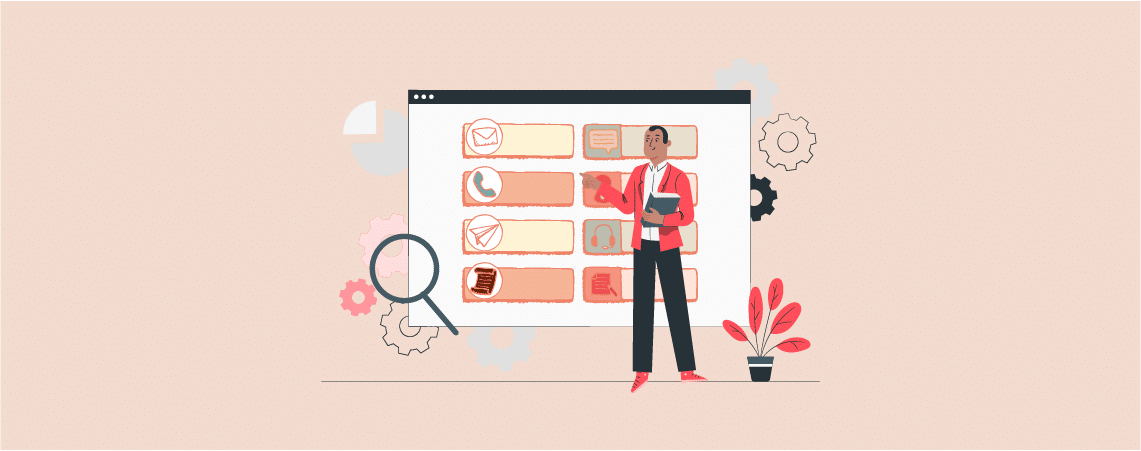-
How to Make a Phone Number Clickable in WordPress
·
Remember the days when phone numbers were just boring strings of digits, trapped in the digital wilderness of website text? No more! Today, we’re unlocking the click-worthy potential of those lonely numbers, transforming them into call magnets that will make your WordPress site hum with the sweet melody of ringing phones. In this post, I…
-
How to Add a Table of Contents in WordPress (With/out a Plugin)
·
Did you ever stop reading a long post because you got bored or couldn’t find the section you wanted to read? Well, this wouldn’t happen if the author had added a table of contents in the post. A table of contents highlights all the valuable headings of a post/page and lets readers jump to their…
-
How to Use the Heading Block in WordPress
The Heading block is a fundamental text type used to break up large a piece of content into different sections and sub-sections. Headings are typically displayed in larger and bolder fonts, making them stand out from the rest of the text. It helps you create a hierarchical structure for your post and page content, improving…
-
How to Create a Separate Page For Blog Posts in WordPress
·
WordPress displays all blog posts on the homepage by default. It’s good when your site is a blog. But if you run a business site or an official website of an organization, it’s not a good idea to show just blog posts on the home page. Rather, you should have a separate page for your…
-
9 Best Call-To-Action Button WordPress Plugins
Can you imagine a website without buttons? It’s like a store without a checkout counter – hard to find and even harder to engage with. Just like that, buttons are more than mere design elements. They are the silent conductors of user interaction to guide visitors to take action. While WordPress offers a default Button…
-
What Does WP Mean?
·
WP is a word that comes with more than 500 different meanings in eight different categories. WordPress (wp) is most commonly known as a content management system (CMS), but it can also signify “White People”, “Well Played”, “Work Place”, or “World Peace”. If you are new to hearing the word WordPress, then don’t worry. This…
-
10 Best WordPress Themes for Mobile Apps
·
Are you ready to elevate your mobile app’s online presence and captivate potential users? Your app’s website is often the first point of contact for prospective users, making crafting a captivating and informative online presence essential. In this article, we’ll explore the top 10 WordPress themes for mobile apps meticulously designed to showcase and promote…
-
How to Hide a Block in WordPress Block Editor
·
Every web post and page serves as a vast resource of useful information. But almost every post or page contains some information that is useful only at certain times of the year, month, or week and may mislead users at other times. As a result, it’s better if you apply conditions on particular contents so…
-
How to Install a WordPress Theme (Easiest Method)
·
To publish your WordPress website, there is no other alternative but to install a WordPress theme and use it. There are thousands of paid and free WordPress themes available in the WordPress theme directory and in the marketplaces. As a beginner, you might not know how to install a WordPress theme. In this beginner’s guide,…
Search
Recent Posts
- How to Add an Image Accordion in WordPress (2 Easy Steps)
- How to Strikethrough Text in WordPress Block Editor
- How to Add Hotspots on an Image in WordPress Easily
- 7 Best Driving School WordPress Themes
- How to Use WebP Images in WordPress & Make Website Loading Faster
Categories
- Affiliate Marketing (4)
- Alternatives (1)
- Blogging (20)
- Books (8)
- Comparison (1)
- Courses (1)
- Deals (49)
- Giveaway (1)
- Gutenberg (37)
- How To (372)
- Marketing (2)
- Payment (1)
- Productivity (1)
- Release Notes (1)
- Review (4)
- SEO (5)
- Services (1)
- Sites (1)
- Themes (68)
- Tools (8)
- Web Hosting (10)
- WooCommerce (6)
- WordCamp (1)
- WordPress Block Editor Tutorials (50)
- WordPress Fixes (4)
- WordPress Hosting (18)
- WordPress Plugins (107)