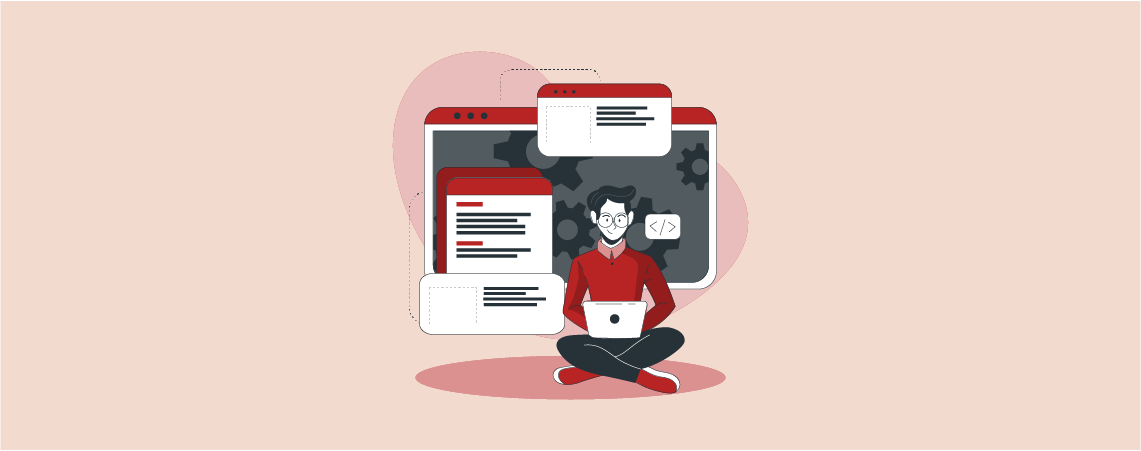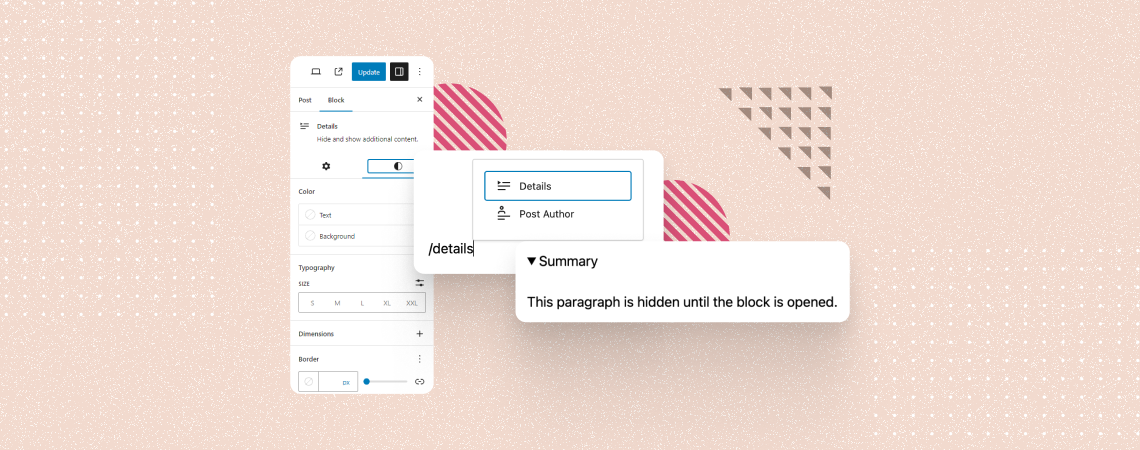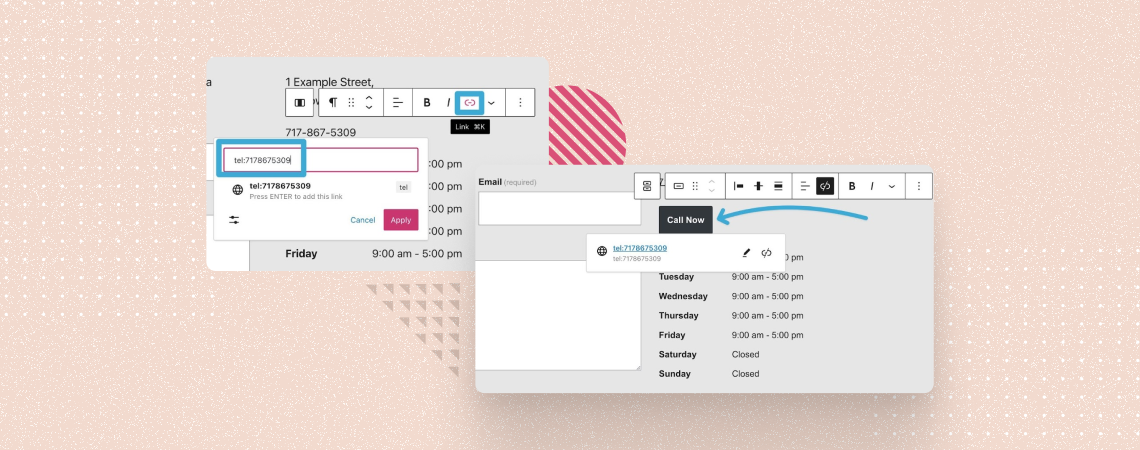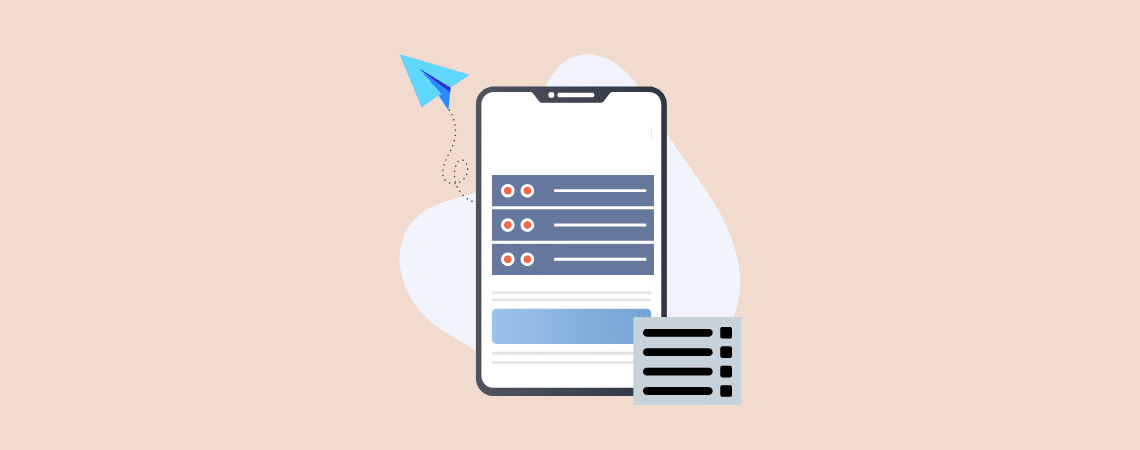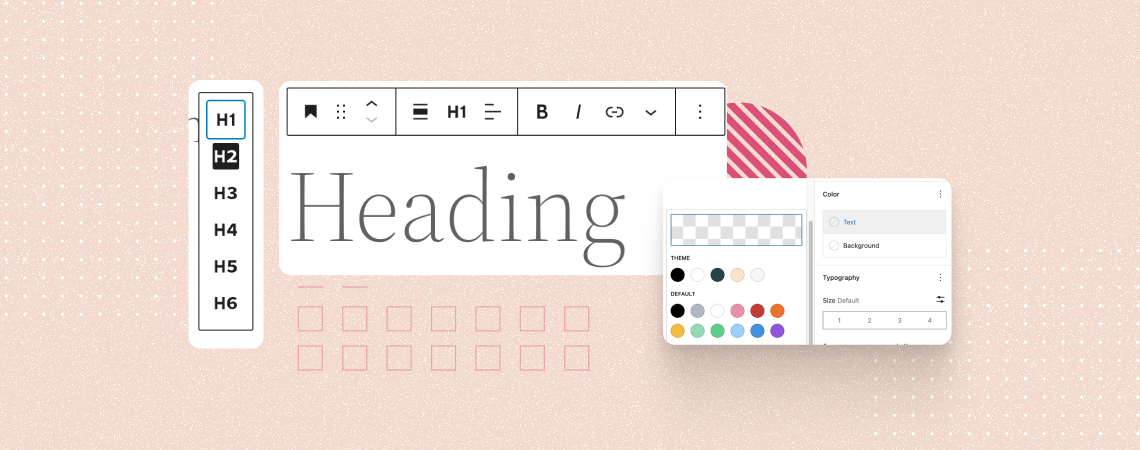-
How to Edit Footer in WordPress [5 Easy Methods]
·
In a WordPress website, every portion is important. You cannot say that footer is less important than a header. A footer has its own importance. However, just as important yet sometimes overlooked is learning to edit footer in WordPress. There are many ways to edit footer in WordPress and make it more useful for your…
-
How to Change Logo in WordPress (2024)
·
Whenever someone visits a site, the very first thing s/he notices is the logo of the website. That’s why most of the websites place it on the upper left-hand corner. Yes, your logo is the signature of your brand. It helps you to make your brand memorable and stand out from the crowd. So, one…
-
How to Add a Shortcode in WordPress (Quick Guide)
·
Adding dynamic content in your WordPress posts/pages is very easy if you consider to add a shortcode. All you have to do is place code inside your page/post, and your dynamic content will be ready. There are many themes and plugins in WordPress that use shortcodes to add galleries, sliders, contact forms, and more. Using WordPress…
-
How to Use the Details Block in WordPress
·
The Details block is a default WordPress block that allows you to add hidden content under a parent block with a text summary. This block works like the accordion and hides content in the nested format. By clicking on the text summary, users can see the hidden content. This article will explain to you how…
-
10 Best Electronic Gadget WordPress Themes
·
WordPress themes play a crucial role in shaping the online presence of electronic gadget stores. A well-designed theme enhances the visual appeal and improves the overall user experience. In this post, we will introduce you to the top 10 electronic gadget WordPress themes crafted to meet the specific needs of electronic gadget retailers and offer…
-
How to Make a Phone Number Clickable in WordPress
·
Remember the days when phone numbers were just boring strings of digits, trapped in the digital wilderness of website text? No more! Today, we’re unlocking the click-worthy potential of those lonely numbers, transforming them into call magnets that will make your WordPress site hum with the sweet melody of ringing phones. In this post, I…
-
How to Add a Table of Contents in WordPress (With/out a Plugin)
·
Did you ever stop reading a long post because you got bored or couldn’t find the section you wanted to read? Well, this wouldn’t happen if the author had added a table of contents in the post. A table of contents highlights all the valuable headings of a post/page and lets readers jump to their…
-
How to Use the Heading Block in WordPress
The Heading block is a fundamental text type used to break up large a piece of content into different sections and sub-sections. Headings are typically displayed in larger and bolder fonts, making them stand out from the rest of the text. It helps you create a hierarchical structure for your post and page content, improving…
-
How to Create a Separate Page For Blog Posts in WordPress
·
WordPress displays all blog posts on the homepage by default. It’s good when your site is a blog. But if you run a business site or an official website of an organization, it’s not a good idea to show just blog posts on the home page. Rather, you should have a separate page for your…
Search
Recent Posts
- How to Use WebP Images in WordPress & Make Website Loading Faster
- How to Add a Logo Slider in WordPress (Easiest Way)
- How to Add Facebook Messenger to WordPress Site
- 7 Best Google Cloud WordPress Hosting Services
- Accordion Design: 5 Best Examples for Inspiration [+Installation Tips]
Categories
- Affiliate Marketing (4)
- Alternatives (1)
- Blogging (20)
- Books (8)
- Comparison (1)
- Courses (1)
- Deals (49)
- Giveaway (1)
- Gutenberg (37)
- How To (369)
- Marketing (2)
- Payment (1)
- Productivity (1)
- Release Notes (1)
- Review (4)
- SEO (5)
- Services (1)
- Sites (1)
- Themes (67)
- Tools (8)
- Web Hosting (10)
- WooCommerce (6)
- WordCamp (1)
- WordPress Block Editor Tutorials (47)
- WordPress Fixes (4)
- WordPress Hosting (18)
- WordPress Plugins (107)