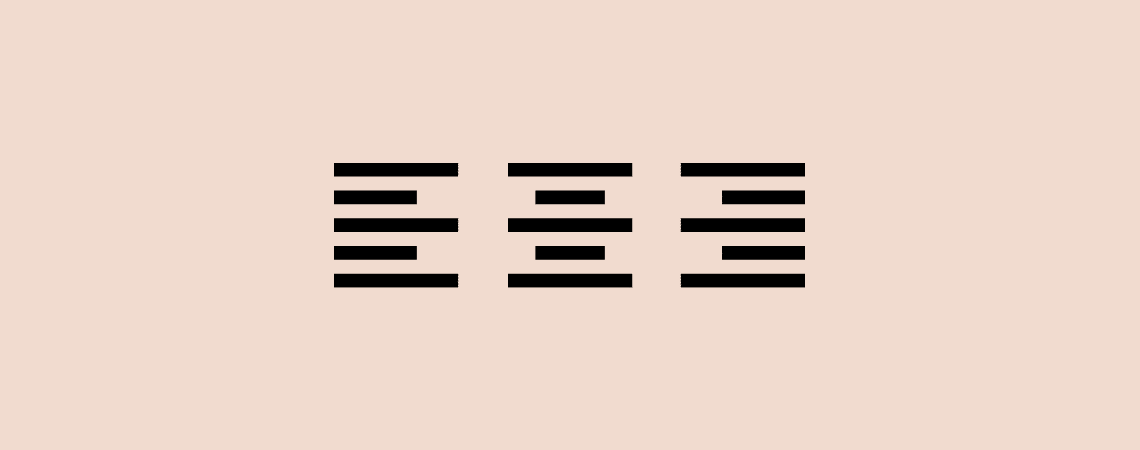-
How to Add Social Share Buttons in WordPress (2 Ways)
·
Sharing is caring. A quick post sharing of yours can be a lot of help to others. Therefore, always try to add a social share button to your posts/pages. Besides, this button helps you to get more traffic to your posts/pages. In an earlier version of WordPress, you had to write custom codes manually to…
-
3 Best Web Hosts To Buy Domain & Hosting With Skrill
Do you want to buy a domain and web hosting but don’t have a PayPal account or credit card? If yes, you’re in the right place. You can buy a domain and hosting with PayPal alternatives like Skrill. Skrill is a popular online payment solution, especially in areas where more conventional payment methods like PayPal…
-
How to Change the Permalink Structure In WordPress (3 Simple Steps)
·
Your website’s permalink structure is very important in helping you rank high on search engines. Not only that, but a good permalink structure also improves navigation and helps users understand what the page is about. If you’re using the default permalink structure in WordPress (abc.com/?p=241), you should change it to something much better from a…
-
How to Upload & Link a Downloadable PDF in WordPress
·
PDF is an important type of file that is used in our everyday life. If you are looking for a way to upload PDF files to your WordPress website, then you are in the right place. With WordPress, you can easily upload PDF files and even sell PDF digital downloads. In this post, I will…
-
How to Fix The 403 Forbidden Error in WordPress
·
Have you seen 403 forbidden error in WordPress? Typically, people get distressed when they notice a 403 error on their WordPress pages. It can be a source of misunderstanding, so I will show How to Fix 403 Forbidden Error in WordPress. So let’s see what a prohibited 403 mistake is before we go on. It…
-
How to Add Schema Markup in WordPress
·
You might have noticed that some of the results in Google are different from ordinary blue link results. They contain star ratings, FAQs, events, recipes, books list, etc. These are called rich results. When you add schema markup or rich snippet to your posts/pages, Google may show additional information to your results. This will make…
-
The 9 Best Affiliate Link Cloaking WordPress Plugins
Affiliate marketing is one of the best options out there for those who want to make money online. It’s really simple to promote products using a blog or a website. It becomes even better if your website is running on WordPress as there are many plugins that help you maximize your affiliate income. If you’re…
-
How to Use the WordPress Code Block (Gutenberg)
·
The WordPress Code block is a default Gutenberg block that allows you to display code snippets on your website. It provides you with dedicated space for writing and showcasing codes in visually appealing manners. If you are a developer, programmer, or web designer and thinking of writing technical blog posts, the WordPress code block can…
-
How to Align Text In WordPress (Left, Center, or Right)
·
Like MS Word or Google Docs, WordPress lets you align text content. You can effortlessly align text in the left, center, or right positions. The new WordPress Block Editor makes it insanely easy. You can do that from the toolbar. In fact, the Block editor offers alignment for each block. In this post, I’ll show…
Search
Recent Posts
- How to Export WordPress Site (Two Convenient Ways)
- How to Share an Unpublished Draft in WordPress
- 7 Best YouTube Slider Plugins for WordPress
- 7+ Best WordPress Cloud Hosting Providers (Compared)
- 7 Best Hosting for High Traffic WordPress Sites
Categories
- Affiliate Marketing (4)
- Alternatives (1)
- Blogging (20)
- Books (8)
- Comparison (1)
- Courses (1)
- Deals (49)
- Giveaway (1)
- Gutenberg (37)
- How To (369)
- Marketing (2)
- Payment (1)
- Productivity (1)
- Release Notes (1)
- Review (4)
- SEO (5)
- Services (1)
- Sites (1)
- Themes (67)
- Tools (8)
- Web Hosting (10)
- WooCommerce (6)
- WordCamp (1)
- WordPress Block Editor Tutorials (48)
- WordPress Fixes (4)
- WordPress Hosting (18)
- WordPress Plugins (105)