How To
-
How to Write Math Equations in WordPress Easily
·

Are you looking for a way to write math equations in WordPress? It’s a little bit difficult to write math equations in WordPress. By default, WordPress doesn’t provide full support for writing math equations. In this post, I will show you how to write math equations in WordPress. After reading the post, you will be
-
How To Copy And Paste Styles In WordPress Block Editor (Easy Steps)

It is tedious to create and style the same thing in the WordPress editor several times. Learning how to copy and paste the styles in the WordPress Block Editor will save you time and ensure a consistent and professional look across your website. You can copy and paste the styles to maintain a consistent look
-
How to Recover WordPress Password (2 Easy Ways)
·

Who remembers everything? If you have forgotten the password of your WordPress dashboard, don’t worry. You can recover it, and it’s a small process. In this post, I am going to show you two methods to recover WordPress passwords. Afterward, you will be able to reset to any password you want. Let’s check now. Using
-
How to Add Progress Bars in WordPress (With/out a Plugin)
·

Do you want to add progress bars to your WordPress posts and pages? You’ve come to the right place! Progress bars are an engaging and helpful way to display abilities, skills, or progress. Whether you want to showcase your skills on a portfolio or highlight features on a landing page, you can easily add progress
-
How to Remove WordPress Version Number (2 Easy Ways)
·

WordPress is one of the most popular CMS that is used by millions of people. One of the default features of WordPress is that it shows the version number in the source code. Some of the most common attacks occur due to the version number of WordPress. If you want to stay safe from these
-
How to Add a Contact Form in WordPress (Using a Free Plugin)
·

Contact Forms are an everyday element that is needed in our website. We need forms to collect data from our visitors. If you don’t know how to create one then this post is for you. By default WordPress won’t provide you a contact form, you have to create it manually. In this post, I will
-
How to Add a Quote to a Picture in WordPress (3 Simple Steps)
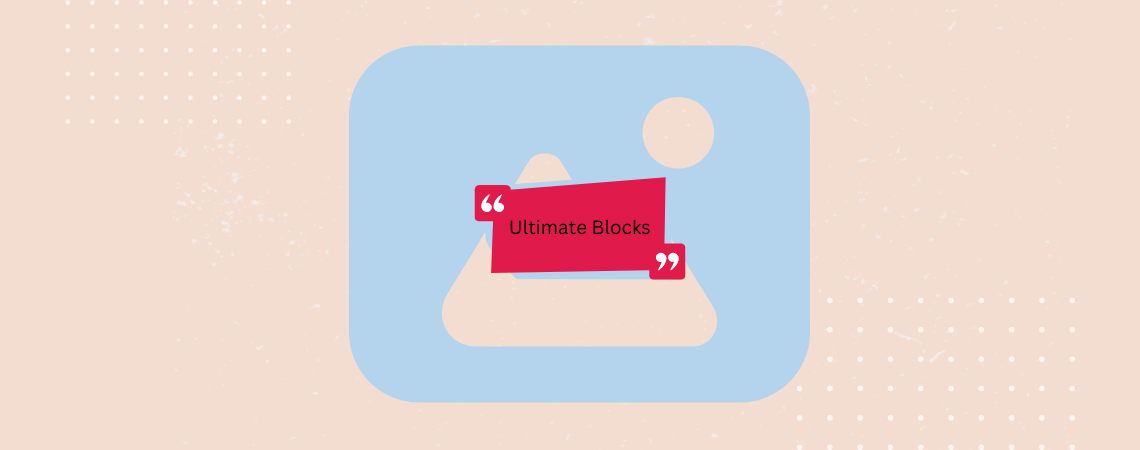
Do you want to add a quote to a picture you uploaded for your blog? You can do that easily in WordPress without installing any plugins. Besides, adding a quote to a picture can make your content more engaging and visually appealing. Here’s a step-by-step guideline on How to add a quote to a picture
-
How to Add Icons in WordPress Posts/Pages
·

Enhancing the visual experience of your WordPress posts and pages is crucial for practical web design. Incorporating icons is a powerful way to achieve this, as they add aesthetic appeal and improve communication by making content more engaging and easier to understand. If you’re unsure how to add icons to your WordPress posts and pages,
-
How to Use the WordPress Categories Block (Beginner’s Guide)
·

Struggling to guide your website visitors to the content they crave? Well, WordPress categories block is here to save the day. Effective content organization is key to a successful blog. A category helps your visitors find the content they are looking for on your website. In this post, I will show you how to use
Search
Recent Posts
- How to Add & Embed Videos in WordPress (3 Easy Ways)
- 15+ Best WordPress Lifetime Deals (Plugins, Themes, & More)
- Tabbed Content (Tabs) Block Use Cases for WordPress (With Examples)
- Content Toggle (Accordion) Block Use Cases for WordPress (With Examples)
- 10+ Best WordPress Plugins for Writers and Authors
Categories
- Affiliate Marketing (5)
- Alternatives (2)
- Blogging (20)
- Books (8)
- Comparison (1)
- Courses (1)
- Deals (41)
- Giveaway (1)
- Gutenberg (47)
- How To (416)
- Marketing (2)
- Payment (1)
- Productivity (2)
- Release Notes (1)
- Review (7)
- SEO (5)
- Services (1)
- Sites (1)
- Themes (69)
- Tools (8)
- Web Hosting (11)
- WooCommerce (6)
- WordCamp (1)
- WordPress Block Editor Tutorials (101)
- WordPress Fixes (4)
- WordPress Hosting (19)
- WordPress Plugins (119)