How To
-
How to Create a Timeline in WordPress (Horizontal and Vertical)
·

A timeline is a visual representation of a chronological sequence of events displayed with a line so people can understand the time relationships. It can be a wonderful way to chronologically display historical information, project development, milestones achieved, and different events. There are two types of timelines – horizontal and vertical. Each one has its
-
How to Ask For WordPress Support in Proper Way
·
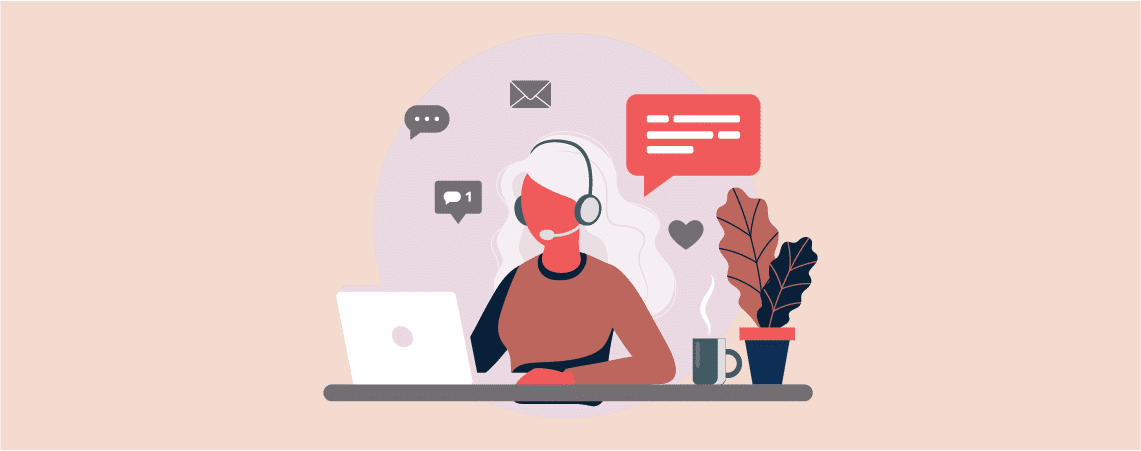
Support is an essential service for any product. While using a product, you might need support at any stage. Support may be needed for any malfunction or any features that you require. While facing a malfunction, it is common that our head is hot, and we are very likely to say bad words to the
-
How to Add Image & Text Side by Side in WordPress (3 Ways)
·

Images are vital to any post or page, breathing life into your content and capturing readers’ attention. Occasionally, you might wish to display an image and text side by side in WordPress. This can seem daunting, especially if you’re just starting out. Fortunately, the new WordPress block editor simplifies the process of placing images and
-
How to Add Testimonials in WordPress (With/out a Plugin)
·

Testimonials are the golden nuggets of social proof – glowing endorsements from satisfied customers that build trust and credibility for your brand. These testimonials allows visitors to hear success stories from real people, significantly impacting theri perception of your services or products. If you don’t know how to add testimonials in your WordPress website then
-
How to Add Image Hover Effects In WordPress (Step-by-Step)
·
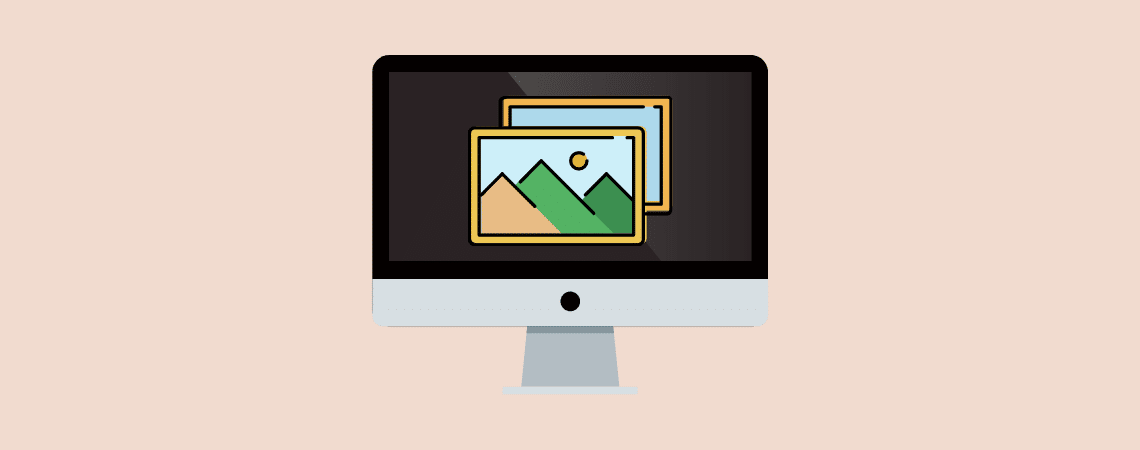
Do you want to learn how to add image hover effects in WordPress? You’ve come to the right place! In this article, I’ll show you step-by-step how to add cool hover effects to your images. These effects will make your website look more interactive and engage your readers more. I’ll be sharing how you can
-
How to Create Icon Boxes in WordPress (3 Easy Steps)

If you are looking for the easiest guide on How to Create Icon Boxes in WordPress, you are in the right place on the right time. Creating icon boxes in WordPress is not just a way to draw attention to your website’s essential features, services, or products. It’s a powerful tool that can enhance user
-
How to Add a Block in WordPress (5 Easy Ways)
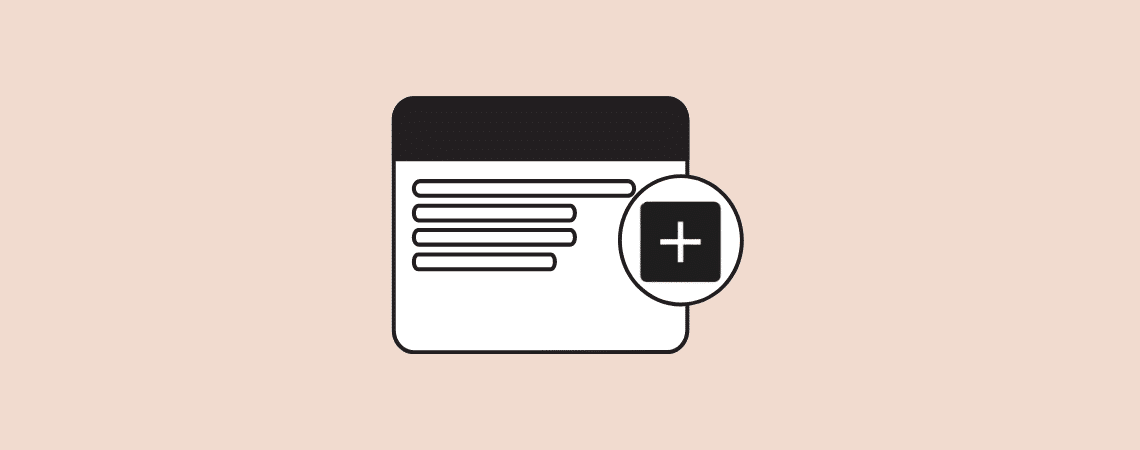
Since the release of WordPress 5.0, a lot of things have changed for WordPress. The old Classic editor has been replaced by the new Block editor. The Block editor is fully based on blocks. Blocks help you to add and organize content inside your WordPress posts and pages. If you are new to the Block
-
How to Add a Countdown Timer in WordPress (Step-by-Step)
·
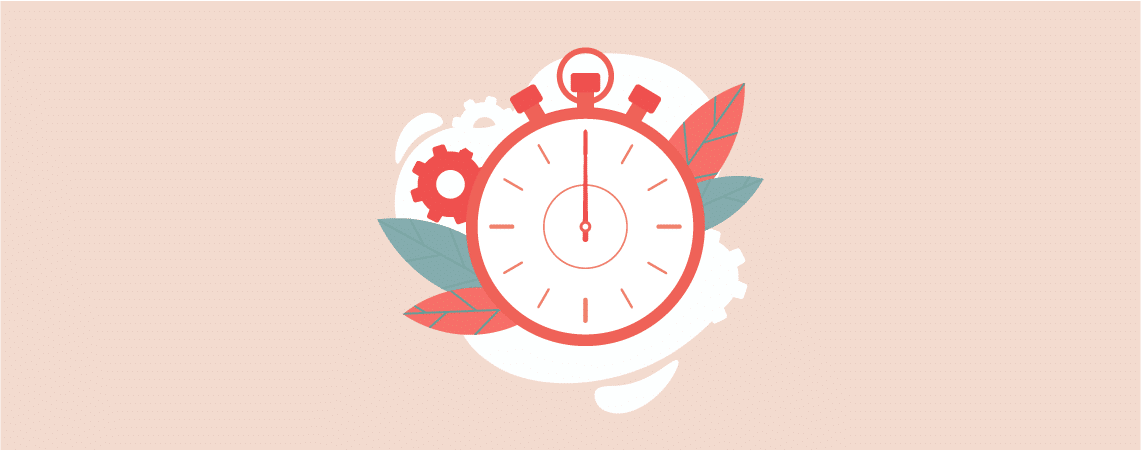
Need to create anticipation for an upcoming event or promotion on your website? Look no further than countdown timers! These dynamic elements visually communicate deadlines and create a sense of urgency, encouraging visitors to take action before time runs out. As a newbie, you might not find the countdown timer element in the editor. But worry
-
How to Filter Posts by Category in WordPress Easily(With/out a Plugin)

No matter your online business, your website must have a blog section to attract organic visitors. When displaying blogs, you must want to display posts by category on your website. Those specific posts need to be filtered by category when displayed. You can effortlessly filter posts by category and display them with or without a
Search
Recent Posts
- How to Add & Embed Videos in WordPress (3 Easy Ways)
- 15+ Best WordPress Lifetime Deals (Plugins, Themes, & More)
- Tabbed Content (Tabs) Block Use Cases for WordPress (With Examples)
- Content Toggle (Accordion) Block Use Cases for WordPress (With Examples)
- 10+ Best WordPress Plugins for Writers and Authors
Categories
- Affiliate Marketing (5)
- Alternatives (2)
- Blogging (20)
- Books (8)
- Comparison (1)
- Courses (1)
- Deals (41)
- Giveaway (1)
- Gutenberg (47)
- How To (416)
- Marketing (2)
- Payment (1)
- Productivity (2)
- Release Notes (1)
- Review (7)
- SEO (5)
- Services (1)
- Sites (1)
- Themes (69)
- Tools (8)
- Web Hosting (11)
- WooCommerce (6)
- WordCamp (1)
- WordPress Block Editor Tutorials (101)
- WordPress Fixes (4)
- WordPress Hosting (19)
- WordPress Plugins (119)