How To
-
How To Embed Google Docs In WordPress Posts & Pages
·
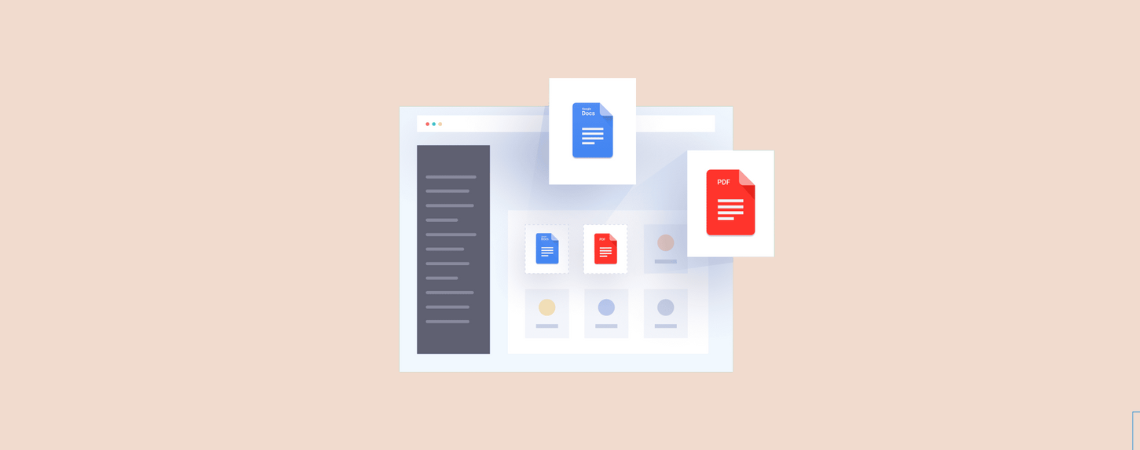
Do you want to embed Google Docs in your WordPress posts and pages? In this tutorial, I will show you a step-by-step tutorial on how you can embed any Google Docs in WordPress posts and pages. This way you can present documents on your website without having the user leave your website. Let’s jump right
-
How To Create A Download Link In WordPress (3 Easy Steps)
·

Creating a download link in WordPress is very easy. All you have to do is to upload the file to the WordPress media library and get the file URL. But to make it downloadable, you have to make sure that the file is in ZIP format. Let’s see how to create a download link in
-
How To Add Widgets In WordPress (Beginner’s Guide)
·

Beginners often don’t know how to add widgets in WordPress and use those. Widgets allow you to add different features and functionalities to your WordPress sidebars and footers. Besides, they look beautiful and attract the eyesight of your visitor. In this post, I will show you how to add widgets in WordPress. Let’s start then.
-
How to Add A Widget in WordPress [Beginner’s Guide]
·

If you own a WordPress site, you might be aware of widgets. Widgets are essential elements that let you add features and functionalities to your WordPress site. When it comes to adding widgets to your WordPress site, it’s pretty straightforward. But if you’re a complete beginner, it might be a bit confusing as well as
-
How to Edit Your Sidebar in WordPress
·

If you are a beginner and don’t know how to edit the sidebar in WordPress, then this post is just for you. Sidebars can provide you with additional information and features without separating the website from its primary content. WordPress has many pretty exciting features for those who want to launch a new blog full
-
How to Remove ‘Read More’ Button/Text In WordPress
·

Most of the WordPress themes show read more button/text under every post excerpt on the blog archive page. That’s the standard way to show blog posts on the blog page or homepage. However, if you don’t like it and want to remove the read more button/text, you’re in the right place. Here I’ll be sharing
-
Add Different Sidebar To Each Post And Page In WordPress
·

Everyone wants to give a better experience to their users. And you can do this very easily by generating different sidebars. You can add different sidebar to each post and page in WordPress. If you don’t know how to do it, then you are in the right place. From this post, you will be able
-
How To Use FTP To Upload Files On WordPress
·

Do you know how to use FTP to upload files to your WordPress website? If you don’t know, then this is the post for you. FTP allows you to transfer your files from pc to your WordPress site in a simple and faster way. After reading this post, you will be able to use FTP
-
How to Add HTML to WordPress Posts/Pages
·

Want to learn how to add HTML to WordPress posts and pages? You’ve come to the right place! In this tutorial, I’ll walk you through the steps required to add HTML content to your posts and pages in the WordPress editor. This will help you easily add any HTML code to your content such as
Search
Recent Posts
- 7+ Best WordPress Landing Page Builder Plugins
- 7+ Best WooCommerce Subscriptions Plugins
- Elegant Themes Discount 2026 – Up To 72% OFF! (Divi Sale)
- 11 Best YouTube Plugins for WordPress (Updated)
- 9 Best WordPress Themes for Therapists
Categories
- Affiliate Marketing (5)
- Alternatives (2)
- Blogging (20)
- Books (8)
- Comparison (1)
- Courses (1)
- Deals (41)
- Giveaway (1)
- Gutenberg (47)
- How To (416)
- Marketing (2)
- Payment (1)
- Productivity (2)
- Release Notes (1)
- Review (7)
- SEO (5)
- Services (1)
- Sites (1)
- Themes (69)
- Tools (8)
- Web Hosting (11)
- WooCommerce (6)
- WordCamp (1)
- WordPress Block Editor Tutorials (101)
- WordPress Fixes (4)
- WordPress Hosting (19)
- WordPress Plugins (119)