How To
-
How to Create a Hero Section in WordPress
·

A hero section is one of the important sections of any website. It’s the perfect place to grab the attention of viewers and encourage them to explore further. Creating an exciting hero section is always challenging. If you don’t know how to create one, then this guide is for you. Here, I will show you
-
How to Select Multiple Blocks in WordPress (3 Ways)
·
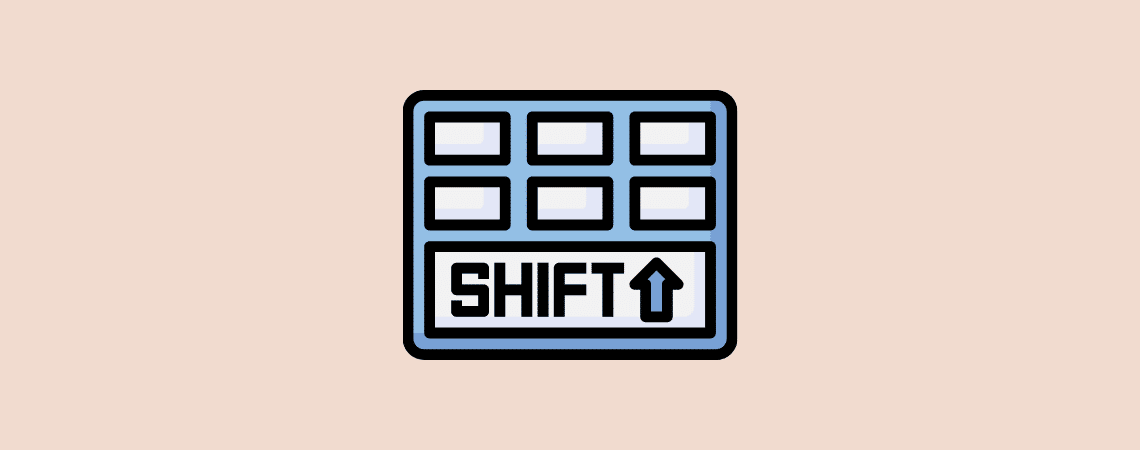
If you’re new to the WordPress Block editor, you might be wondering how to select multiple blocks. Well, in this short tutorial, I’ll show you how to select multiple blocks in WordPress in 3 different ways. Selecting multiple blocks at once can be very useful if you want to copy them, or move them somewhere,
-
How to Add a ‘Back To Top’ Button in WordPress
·

To retain and expand your site’s readership, it is a must to maintain a good user experience. For example, if your page content is lengthy, you might want to add a ‘back to top button’ on your page. Without this button, your visitor might get exhausted and leave your site instead of scrolling all way
-
How to Add a Link to an Image in WordPress (2 Easy Methods)
·

Images play a crucial role in holding visitors’ attention and increasing their sessions while visiting a website. Numerous studies have found that web posts and pages with images tend to perform better in terms of engagement and conversions. But there might be some situations when you may want to add a link to your images
-
How to Rollback a WordPress Plugin Update (Easily)
·

Ever felt frustrated when a WordPress plugin suddenly starts working in the wrong way? It may be a compatibility issue, an unexpected bug, or simply a feature change that is disrupting your workflow. In such cases, it may be necessary to downgrade a WordPress plugin to an earlier version that worked properly. Downgrading a WordPress
-
How to Add Drop Caps in WordPress (Easy Steps)
·
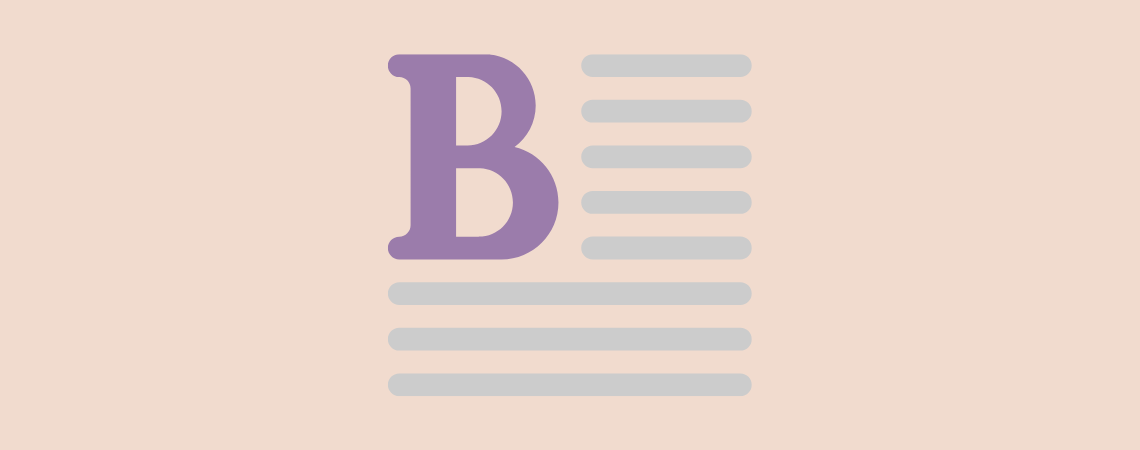
Spice up your WordPress website with the sophisticated touch of drop caps! You will see a lot of writing, and the book’s first letter comes with a big letter or a drop cap. Earlier, WordPress didn’t come with drop caps by default. But now, you can do it by default. This post explores two approaches
-
How to Center a Button in WordPress Block Editor

Buttons are a great way to add call-to-actions to a website. But by default, they always come as left-aligned in the WordPress block editor. This may not look aesthetically appealing or properly functional in all cases. Centering buttons on WordPress websites can make the visual more balanced and help draw the attention of readers and
-
How To Add & Embed Audio In WordPress (3 Easy Ways)
·
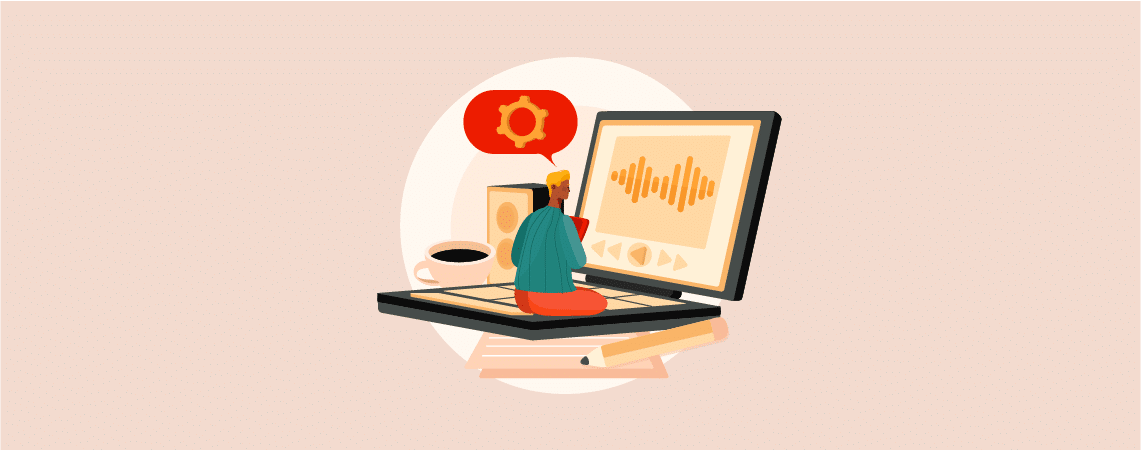
While videos are dominating, audio plays a significant role as well. Be it a podcast, audio track, or radio stream; audios are still pretty much popular. If you’re using WordPress and want to add or embed audio files on your site, you’re in the right place. Here I’ll be sharing 3 easy ways to add
-
How to Justify Text In WordPress (Block Editor)
·
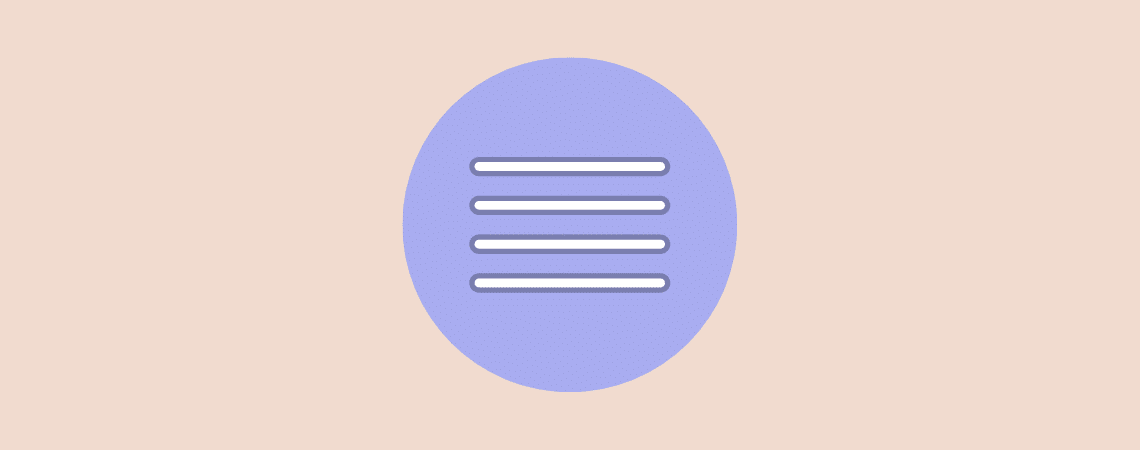
If you are a complete beginner and have no idea about how to justify text in the WordPress Block editor, we got a solution for you. There is no such default option or keyboard shortcut for justifying text in Gutenberg. But don’t worry, this post will teach you how to Justify Text in WordPress for Gutenberg
Search
Recent Posts
- How to Add & Embed Videos in WordPress (3 Easy Ways)
- 15+ Best WordPress Lifetime Deals (Plugins, Themes, & More)
- Tabbed Content (Tabs) Block Use Cases for WordPress (With Examples)
- Content Toggle (Accordion) Block Use Cases for WordPress (With Examples)
- 10+ Best WordPress Plugins for Writers and Authors
Categories
- Affiliate Marketing (5)
- Alternatives (2)
- Blogging (20)
- Books (8)
- Comparison (1)
- Courses (1)
- Deals (41)
- Giveaway (1)
- Gutenberg (47)
- How To (416)
- Marketing (2)
- Payment (1)
- Productivity (2)
- Release Notes (1)
- Review (7)
- SEO (5)
- Services (1)
- Sites (1)
- Themes (69)
- Tools (8)
- Web Hosting (11)
- WooCommerce (6)
- WordCamp (1)
- WordPress Block Editor Tutorials (101)
- WordPress Fixes (4)
- WordPress Hosting (19)
- WordPress Plugins (119)