If you open a post or page and see a notice like:
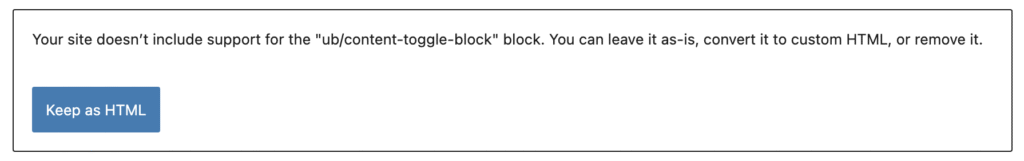
…but you know the block/plugin is installed and works on the front end—this is usually a temporary editor load glitch (not a real missing block).
It can happen to any Ultimate Blocks block (or even other plugins’ blocks) when the editor fails to fully load all block scripts on that page load.
Quick Fix (90% of cases) #
- Reload the editor page.
- Windows/Linux:
Ctrl + R - macOS:
Cmd + R
- Windows/Linux:
- If it still shows, do a hard refresh to bust the cache.
- Windows/Linux:
Ctrl + Shift + R - macOS:
Cmd + Shift + R
- Windows/Linux:
- Reopen the post/page editor if needed.
After a normal reload, the block should reappear with its proper controls.
Why this happens #
- The Gutenberg editor didn’t finish loading all block assets (network hiccup, slow tab restore, or browser cache).
- A transient conflict (e.g., browser extension, admin page left open too long, or stale cached file).
- Switching rapidly between posts/pages or restoring a tab can also trigger it.
It’s not usually a plugin/theme problem, and your content is safe.
When to use this fix #
- You can see the block rendering on the front end.
- The plugin providing the block (e.g., Ultimate Blocks) is installed & active.
- Only the editor shows the warning; other pages work fine.
What if reload doesn’t fix it? #
If a hard refresh didn’t help, try these quick checks:
- Confirm the plugin is active (Plugins → Installed Plugins → Ultimate Blocks: Active).
- Update WordPress, your theme, and Ultimate Blocks to the latest versions.
- Disable aggressive caching temporarily (performance plugins/CDN “combine/minify” for logged‑in users).
- Try another browser or incognito/private window (rules out extensions/cache).
- Clear your browser cache.
- If you recently migrated the site, ensure there’s no mixed content or blocked assets in the Console (View Dev Tools → Console).
If it still persists on every reload, contact support with:
- A screenshot of the editor warning,
- Your WP, theme, and plugin versions,
- Browser & OS,
- Any console errors (from Dev Tools → Console).
FAQ #
Will I lose my content?
No. The content is still in the post. This is just the editor failing to load the block UI on that page load.
Should I click “Keep as HTML”?
Usually no. That converts the block to plain HTML, which you don’t want if you intend to keep editing it as a block. First try reloading the editor.
Why did it happen to Content Toggle but not other blocks?
It can affect any block, depending on which script didn’t load in time. Content Toggle is just one example.



